Table of Contents
Instagram is one of the best social media platforms for any aspiring brand or company aiming to market. Notably, its Reels feature has contributed to Instagram’s significance for brands and brands. If you are not a frequent Instagram user or plan to utilize Instagram for your ecommerce goals, you might wonder how to use Instagram Reels.
Instagram Reels is a feature that debuted on Instagram in 2019, allowing users to post videos. Reels can be searched through the Reels. Essentially, the algorithmic feed is similar to TikTok’s For You Page.
While Reels allows any Instagram-based influencer to spread their reach, there are various features implemented with Reels itself to further its use for ecommerce. Even compared to Instagram’s friendliness for marketing, the Instagram Reels feature is exceptionally great for brands and influencer marketing.
Types of Instagram Reels
Brands and creators alike use Reels to increase reach and engagement. Likewise, Reels can help you prove you know about the industry and the products you sell. Reels are an excellent way to build consumer trust and loyalty. Here is a list of ways Reels can be used for ecommerce:
- Behind the scenes: Shoppers intrigued by your brand love to watch behind-the-scenes content. Including content not often seen by the public eye ensures that your audience can trust you and your brand. Likewise, exclusive content humanizes you and your brand.
- Sneak peeks: Showing off new, unreleased products can generate hype for shoppers. If they love your brand, sneak peeks Reels can strengthen consumer loyalty.
- How-tos: Want to show shoppers how to use your brand creatively? Show it off in a Reel! If your business has influencer partnerships, allow creators to star in your Reels to drive more engagement and humanize your brand. How-tos are a great way to showcase what your brand offers and see how they can benefit a consumer’s daily life.
- User-generated content: UGCs are the talk of the town in the creator economy. Influencers that showcase how they use your products can help shoppers determine whether or not your product will be beneficial. Influencers are a great way to bridge the gap between businesses and consumers, so include them in your next marketing campaigns!
Tips on How to Use Instagram Reels
Instagram Reels are short videos posted to the app by users, originally going up to 15 seconds. Now, a singular Instagram Reel can be up to 90 seconds. Instagram Reel videos are vertically oriented, similar to Instagram Stories; however, Reels stay on your page longer than Stories. They can be taken from your phone’s camera roll or recorded on the spot, giving many opportunities for porting content from other editing apps and websites.
Overall, Reels have various internal features to help your content stand out. Don’t know where Instagram Reels is? Select the plus button on the bottom to access Reels creation and switch from “Post” to “Reel.” From there, you have various in-app features to spruce up your Instagram Reel further.
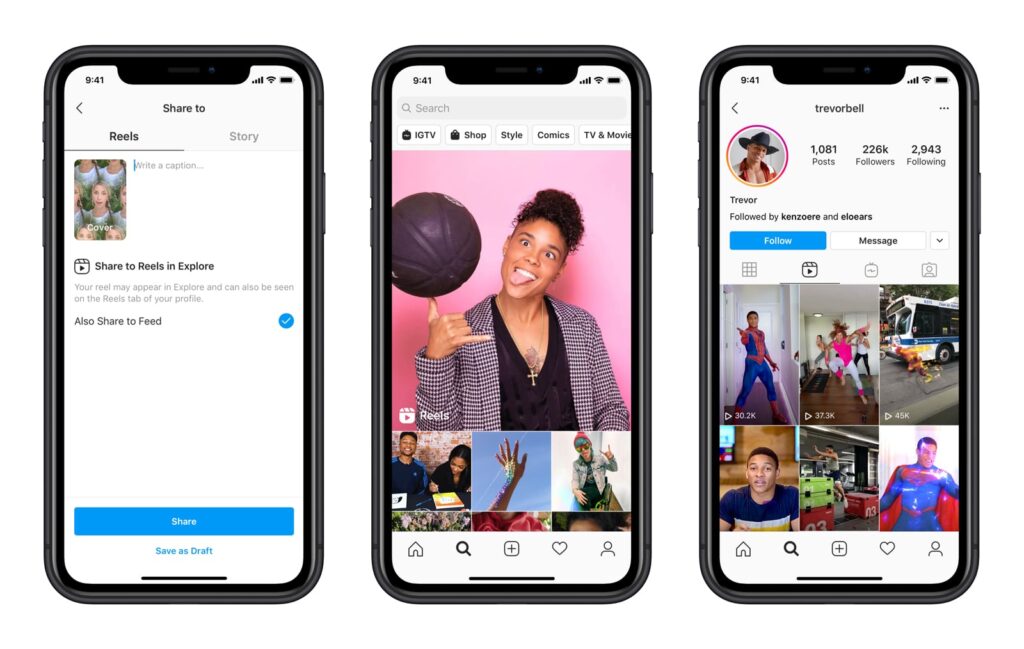
1. Incorporate Audio
Like TikTok, you can attach trending music as a backing track for your Instagram Reel posts. By getting on trends, you can attach your Instagram marketing trend to the pitch and make it more likely that more Instagram users will see your content. Here’s a list of the most popular songs that are charting, so you can give your Reels contemporary flair that attracts users.
2. Spice Up Your Content with Lens
The Lens feature can make your Reel stand out by adding a visual flair, making your content more engaging for viewers. Some filters affect colors, add extra graphics, or distort images such as faces for comedic effect. While they’re used primarily for humor, they can add a personal touch to your brand’s Instagram Reels posts. Get creative and see what kinds of effects you can utilize!
Learn how to boost your engagement on Instagram at this NeoReach blog!
3. Interact with your Audience with Prompts
There is a list of trending Prompts on Instagram that you can respond to in your Reel, a feature carried over from Instagram Stories. You can respond by text or in the video or make your own via a Sticker which can be added later. This allows your brand to interact with the Instagram community at large, and responding to certain things can help showcase the character you want your brand to express.
If you’re interested in the development of Instagram modeling, please read this article on the NeoReach blog!
4. Consider the Length of Your Reel
You can choose a maximum length of your Reel in seconds, in increments of 15, 30, 60, to 90. Shorter, snappier videos keep viewer retention rates high. However, longer-length Reels can be more engaging and unique. With the Tiktokification of social media, most users love short, easily-digestible Reels and videos.
While most people don’t consider reducing or increasing playback speed, experimenting with playback and how users consume content can be helpful as you continue to post. Slow motion can be beneficial when achieving a specific effect, but fast motion allows you to cover more content in less time.
5. Using the Layout Feature and Other Tools
Layouts allow you to intersperse multiple videos onto each other. These can give your Reels and Stories can make your content more uniform and unique with photo collages! Need to time yourself for a recording or set a time you want the video to end? Try out the timer feature! Recording Reels can be time-consuming, but timers can speed up the creation process.
To continue, you can edit the existing audio by adding additional audio, like music or voiceovers, changing the volume, and removing background sound. There is also the Saved tab to place favorited Audios. If you want to add extra sound effects, check out the Sound Effects tab! Creative flairs like Stickers can add more personality to your Reels.
Be sure to include captions, polls, or challenges so viewers can engage with your content! If there’s a new product you want viewers to know about, Reels are the perfect place to showcase them. Prexisting tools on Instagram can spice up your content and, as a result, strengthen your bonds with your audience. Gesture control is another feature that allows you to streamline recording by waving your hand in front of the camera. The recording will start after a few seconds and stop after you wave again.
Keep up with these content marketing trends at this NeoReach blog!
6. Incorporate Text into Reels
You can also add text to your Reels, manipulate the fonts, colors, and sizes, and even add animations to the displayed text. This adds even more exciting visuals and allows you to display information that isn’t said in the recorded Reel. Include captions on your Reels or any website or product links that best fit your Reel. This is a must for any aspiring brand aiming to use Instagram Reels to market their products, so don’t forget!
Tag Creators and Brands
All people on Instagram have a username, so why not tag some? If you’re collaborating with another influencer or brand, it might be worth tagging them in your content to bring awareness to their contributors. For giveaways and challenges, tagging customers and creators showcase the willingness to connect with potentially interested users.
View this post on Instagram
Consider Adding a Fundraiser
In addition, you can use your Reel to promote a charity organization, as the Instagram app gives an avenue for people to donate directly to the charity. If you’re a brand driven by eco-friendly products and lifestyles, consider donating to a fundraiser that supports your cause. If you know any eco-conscious influencers, have them join the mix too. Brands associated with fundraisers that support their brand message improve your reputation.
Are you a fashion brand looking to advertise on Instagram? Learn why fashion brands love Instagram at this blog!
Add Paid Partnership Labels
You can mark your post as a Paid Partnership in the Advanced Settings tab. This is essential for any Instagram influencer marketing campaign. This provides transparency to shoppers and those interested in your product. Consumers love transparency, so be aware of how much information your audience wants to know before purchasing.
Takeaways on How to Use Instagram Reels
While Instagram posts are only found by following and searching hashtags, Reels are given their own separate feed, sorted algorithmically- people who interact with the content they like receive more of that content. They are interspersed with promotional Reels, which often take the form of advertisements. To “boost” your Reel, you must:
- Click the Reel and select the “Boost” option.
- Fill out a brief survey asking for your goal, intended audience, budget, and duration, all so Instagram can know what you are looking for and willing to put in to advertise.
- Submit it.
It will be put under review. If approved, your Reel will go into circulation and be promoted to your intended audience! So what are you waiting for?
If you’re looking for other ways to advertise on Instagram, please read this article on the NeoReach blog!























