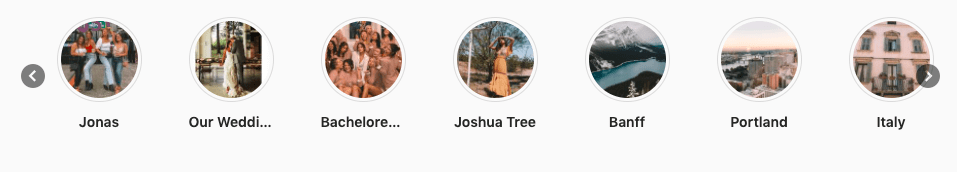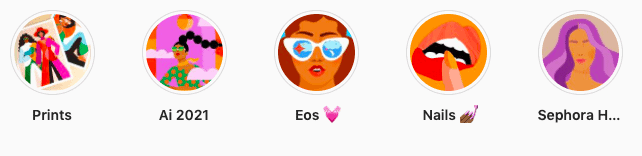Highlights are an Instagram feature that allows users to save and organize their old Instagram stories on their profile. Since Instagram stories only last for 24 hours, using highlights are a great way to lengthen their lifetime. There are a bunch of cool things you can do with Instagram highlights. Navigating the feature can be a little confusing at first, but it’s simple once you get the hang of it! Here are the basics.
How to Use Instagram Highlights
1. Creating an Instagram highlight
You can create an Instagram highlight right from your profile page. When looking at your profile, you will notice a “Story Highlights” section right below the “Edit Profile” button. In that section, there will be a circle with a plus sign and the word “New” beneath it. When you click on that button, it will take you to an archive of all of your old stories. On that page, you will then select all of the past stories you would like to include in that highlight. When you’re done, press “Next” – this will take you to a page that allows you to choose a title and cover photo that will appear on your profile.
It’s a great idea to make multiple highlights for different types of content, so the titles should coincide with what each specific highlight contains. Titles can be 15 characters long, but there is only space for about 10 of those characters to be visible on your profile page. But, if your title gets cut off, it can still be read when your highlight is being viewed.
Regarding the cover photo, many Instagram users choose aesthetically pleasing cover images for each of their highlights that fit in with their Instagram feed and coincide with the content inside. The more eye-catching and professional they look, the more people will want to click on them. These are a few resources for matching highlight cover photo sets:
- Check out some Pinterest boards for inspiration, Dami Ojetuji’s 500+ Free Instagram Highlights Covers is a good option.
- Many artists sell Instagram highlight cover photos on platforms like Etsy, they can even be personalized.
- You can also make your own
2. Editing an Instagram highlight
Say your highlight is already made and you would like to add new stories as you post them. Or, say you’ve decided you don’t like one of the stories you added originally. Unlike a normal Instagram post, highlights can always be altered by adding or removing content.
To edit a highlight, go to your profile page and click on the highlight. On the bottom right-hand corner of the screen, there will be three dots and the word “More.” Clicking on this will bring you to a few different options:
- If you are just removing one story, press “Remove from Highlight” and the story you are currently looking at will be taken off.
- If you want to remove multiple stories, press “Edit Highlight” and deselect any you would like to take off.
- If you want to edit the title, press “Edit Highlight” and change it.
- If you want to change the cover photo, press “Edit Highlight” and select a new one.
3. Deleting an Instagram highlight
If you don’t want a highlight on your profile anymore, they can always be removed as a whole. But, it’s important to remember that, although each of the stories will be saved in your archive, you will have to recreate the highlight if you ever want it back on your page again.
To delete an Instagram highlight, follow the same steps you would if you were to edit it. Once you press “Edit Highlight,” deselect all of the stories from the highlight and press “Done.” You will then receive a pop-up notifying you that you have removed all of the stories and then asking if you would like to delete the highlight. You can then press “Delete” and it will be taken off of your profile.
Looking to run an epic influencer marketing campaign on Instagram? NeoReach has the best experience in creating viral campaigns that convert on social media. Sign up here!
The Benefits of Using Instagram Highlights
1. Gives more people the opportunity to see your stories
Because Instagram stories are only available for 24 hours, they often do not get as many views as normal feed posts. Posting stories to a highlight after those 24 hours would increase overall story views by giving followers more opportunities to see and interact with them. Whether you’re sharing travel memories, showcasing your brand, or even promoting fun activities like Where to Play Free Spades Game Online, highlights help keep your content accessible. It is important to note, although, that your official story views will not increase when someone views them on a highlight since they have already technically been posted. This is merely another opportunity to let more people see your old Instagram stories if they did not have the chance to view them the first time.
2. Can make Instagram story promotions accessible
Before the Instagram highlights feature was introduced to the platform, any sponsored or promoted posts on a story would disappear after 24 hours. With highlights, influencers can save these posts to a highlight so they can be viewed later.
This is especially beneficial if an influencer is participating in a long-term brand partnership such as being a brand ambassador. Dedicating an Instagram highlight to this partnership could be very beneficial to both the brand and influencer, as it gives consumers more opportunities to learn more about the brand through the influencer’s page.
3. Allows your audience to learn more about you or your brand
Highlights are exactly what they sound like: they’re the highlights of your life. Instagram highlights give your followers or anyone who views your page, if it’s a public account, the chance to learn more about you or your brand. Travel influencers may have highlights of all the places they have visited. A beauty brand may have highlights of their product launches. Food influencers may have their favorite recipes or foods they have eaten. Through Instagram highlights, you have the ability to give your audience a glance into what makes you and your account unique and special.