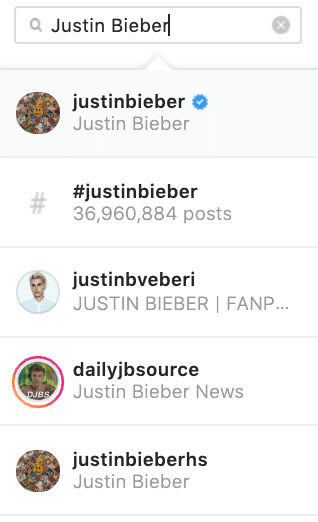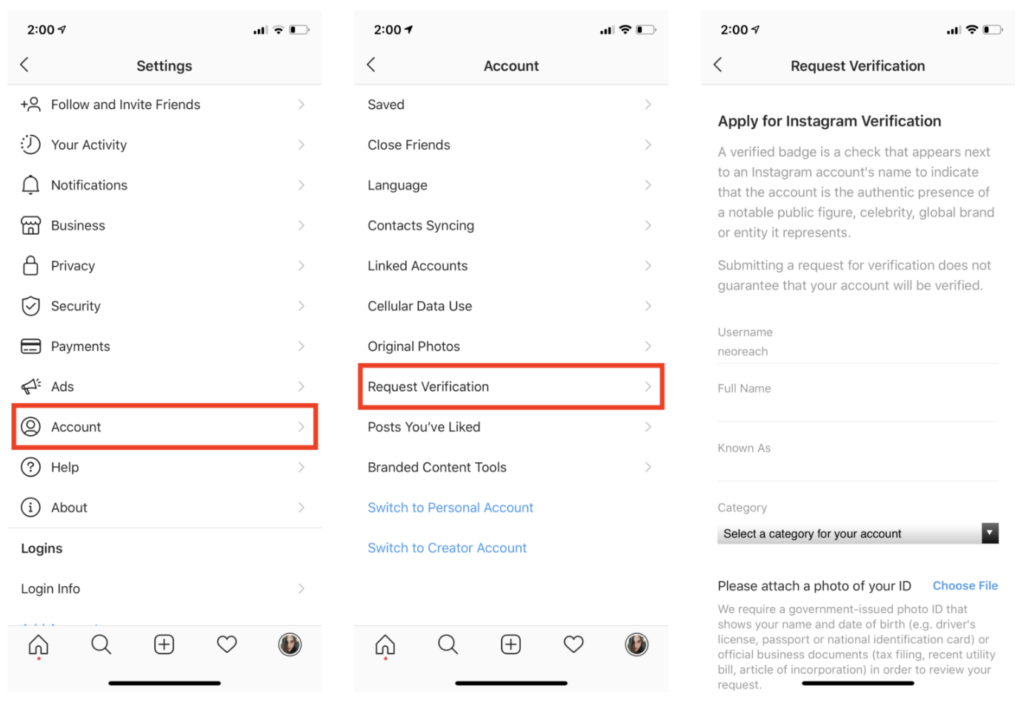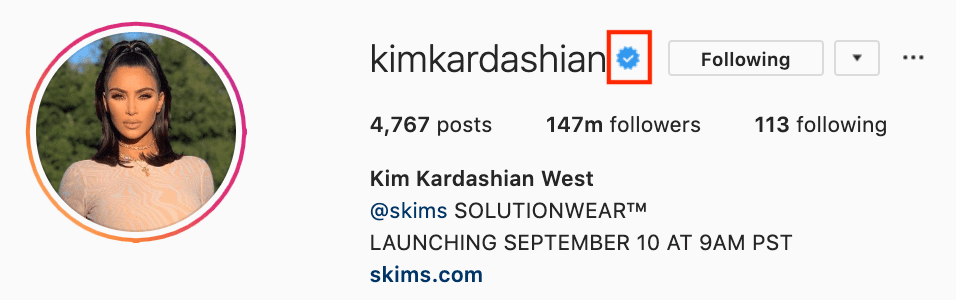Table of Contents
Have you ever wondered what that little blue checkmark next to your favorite Instagram influencers and celebrities is? The blue check next to an Instagram account’s name means that the account has been officially verified by Instagram, proving the account holder to be authentic. Instagram created an application to verify your account on August 28, 2018. The days of waiting to become verified by Instagram or the black market purchases of blue checkmarks are long gone! For the first time, Instagram is being transparent about how to verify your account. Anyone can apply to become verified on Instagram, but only those worthy will be granted the blue checkmark. Want to have a go at it? I will give you step-by-step directions, explaining how you can (potentially) become verified on Instagram just like your favorite Instagrammers!
Wait, why is this blue checkmark so important?
“A verified badge is a check that appears next to an Instagram account’s name to indicate that the account is the authentic presence of a notable public figure, celebrity, global brand, or entity it represents.”[1]https://help.instagram.com/854227311295302 Before we dive into how to get the checkmark, let’s learn the purpose behind that blue checkmark. Influential people on Instagram are oftentimes subject to imposter accounts who steal their names and photos and post on their behalf. The blue checkmark counters these copy cat accounts, allowing for the true influencer or celebrity to declare authenticity over their account. For example, Justin Bieber is a celebrity with millions of followers and fans. Although there is only one Justin Bieber Instagram account, there are thousands of imposters and fan pages made in his name. Having the blue badge allows his followers to differentiate the real Justin Bieber from the phonies on Instagram. In addition, the blue check signifies status and prestige.
Can anyone apply?
Yes! Anyone can apply for verification from Instagram, but only a select few will be granted a blue checkmark. Instagram is unclear in terms of defining a notable public figure or celebrity. As per Instagram’s criteria for verification, if you are authentic, unique, complete and notable you should apply! There is no harm in applying. If you do become verified you have a lot to gain!
Why should I want to be verified on Instagram?
Why is a tiny blue mark such a big deal? Well, you are able to protect your identity by verifying your account as your own. In addition, the major benefit of becoming verified is access to new marketing tools. For instance, verified accounts were the first to be able to link their Instagram stories in blog posts!
How do I apply to get verified on Instagram?
Here are step-by-step instructions for submitting an application for verification:
- Log onto your Instagram account
- Visit your Instagram profile
- Click on the menu button in the top right corner
- Click on “Settings” in the bottom right corner
- Click on “Account”
- Click on “Request Verification”
- Start the application- enter your username and full name
- Upload a photo ID, this can be a driver’s license, passport, national ID card, business tax filing, business utility bill, or article of incorporation
- Submit application
You are not a verified celebrity just yet… your request will be reviewed by an individual moderator of Instagram, who will ultimately decide whether or not you qualify for a blue checkmark. Instagram will notify you when they have reviewed your request. If you do not hear back from Instagram immediately, have no fear. It can take several weeks for Instagram to review your request. When Instagram moderators have made their decision, you will be notified on the app telling you if you were approved to be verified or not. If you are lucky, you may find a blue checkmark next to your username within weeks of submitting your application! If your application was denied, do not worry! You can submit another application after 30 days.[2]https://www.falcon.io/insights-hub/topics/social-media-management/how-to-get-verified-on-instagram-in-2018/
What are the criteria for becoming verified?
Instagram has strict criteria for verification. The criteria are as follows:
- Authentic: You must represent a real person, business, or entity.
- Unique: Your account must be unique in that there is only one account per person or business that is verified. General interest accounts are ineligible for verification.
- Complete: Your account must be public, contain a bio, profile photo, and a minimum of one post. Your profile can not contain “add me” links to other social media services.
- Notable: Your account must represent a well-known, highly searched for person, brand, or entity. Accounts featured in multiple news sources are typically reviewed.
Instagram also states that if you give false information during the application process, they will remove a verification badge and may even take additional action to delete your account.
What are some tips for becoming verified?
If you want to be eligible for verification approval, here is what you have to do:
- Follow the rules of Instagram! If the Instagram moderators feel as if you do not follow their Terms of Use or Community Guidelines, you have far less of a chance of becoming verified.
- Be real (literally). Your account must represent a real person, business, or entity. This also means no meme pages or parody accounts!
- Be notable. An average joe is not eligible for becoming verified. You or your business must be featured in news sources, be highly searched for, and be well known to the public. Instagram also states that being featured in paid ads or promotional content does not count.
- Request verification for just one account. Your account must be original and unique. You are not permitted to have multiple verified accounts for yourself or your business. There is, however, one exception. You are permitted to have language-specific accounts. For instance, there can be Starbucks Italy vs Starbucks America.
- Set up your profile. If your account does not have a photo, bio, and a least one post, you are not eligible to become verified. Be sure to set up and complete your account before applying to become verified!
- Make your account public. Your account can not be private to be verified, be sure to change your account settings to public!
- Do not link to other social networks. Your profile can not contain links to follow accounts you may have on other social media platforms. Be sure to delete any social media promos in your bio before applying for verification.
- And not for the most important tip: DO NOT LIE! If you provide false information in your application when applying for verification, not only will your verification badge be removed but you could face suspension or even a permanent ban from Instagram. Instagram takes false of misleading information very seriously. To ensure all information is accurate and true, review your application in detail before submitting it!