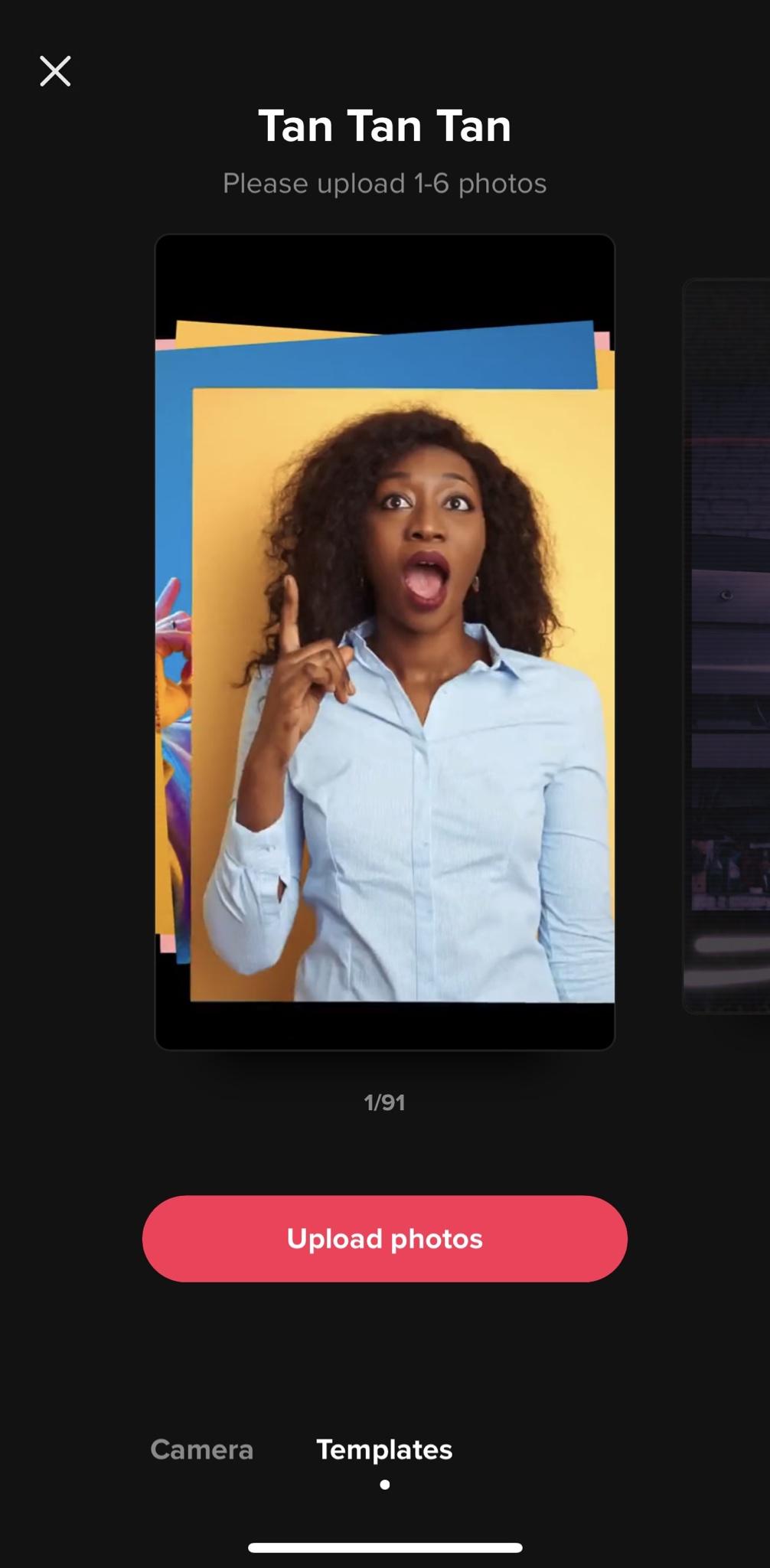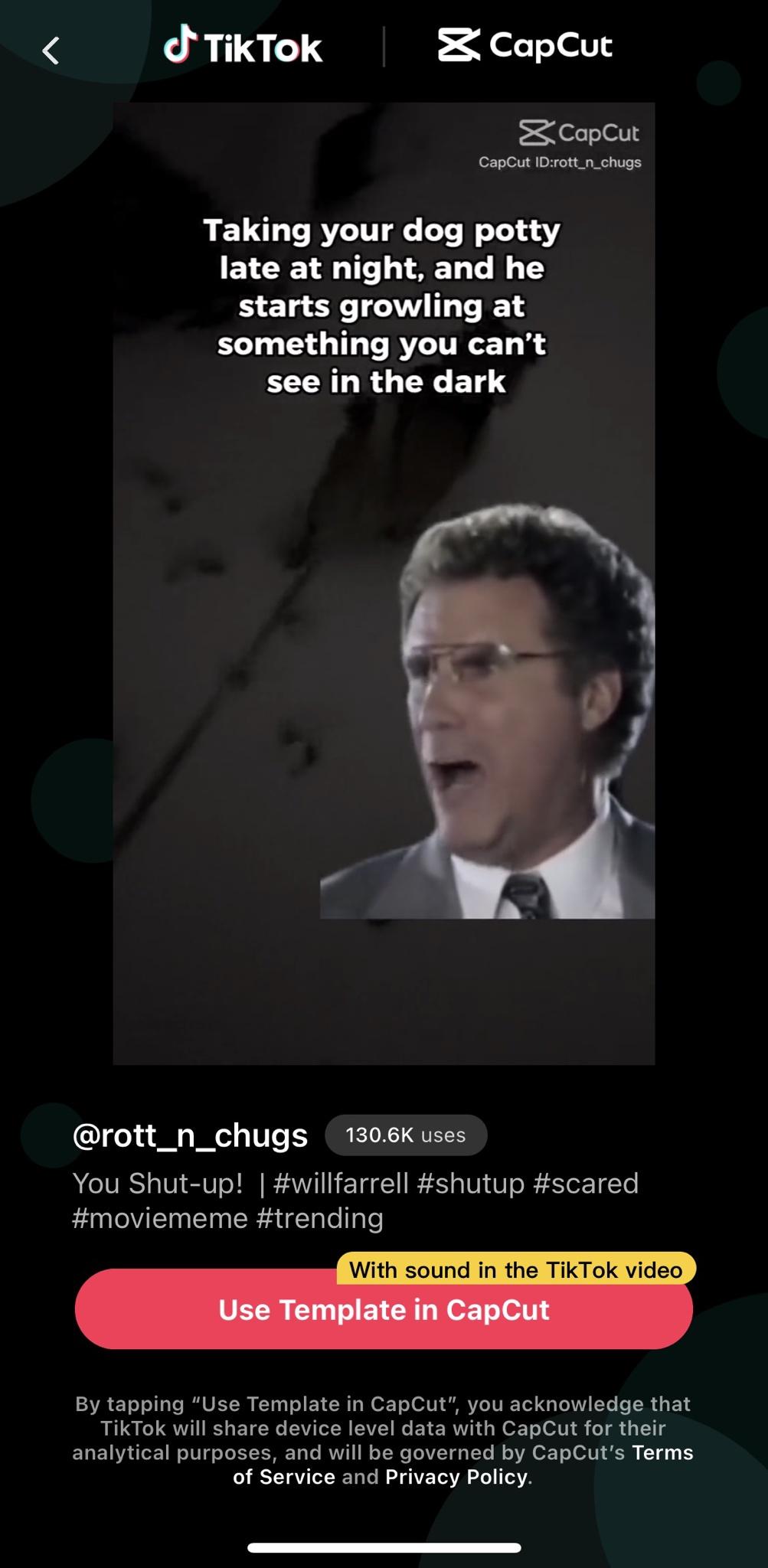Table of Contents
We are only three months into 2023 thus far and the biggest trend on TikTok, by far, has been the use of TikTok templates. Whether it be the boat template that everyone swears will get you views no matter what you’re posting about or who you are or the two little, white dogs dancing across different backgrounds, TikTok templates are hot and here to stay.
What are TikTok Templates?
TikTok templates are pre-made video formats that allow you to simply upload your own content into the format and then you’re done! You have a whole TikTok video already! Many trending TikTok templates have been born out of apps outside of TikTok such as CapCut, but templates can actually be found super easily inside the app!
As of writing this blog post, the TikTok app itself has 91 templates (as shown above). Each template gives content creators a different and unique way to show their audience what they have to say, enabling for a higher possibility of audience retention and engagement.
Why Should You Use TikTok Templates?
- TikTok templates allow for quick and easy content creation.
- Not only do TikTok templates save you time but they can also save you money; many TikTok templates allow you to repurpose older content within the template without the repurposing feeling obvious and cheap – a clip from a previous TikTok being used in a template is a lot less obvious than reusing the same longer clip to explain your point again and again.
- Many different templates are trending right now simply because the content is easy to make and relatable to everyone.
- The use of templates themselves is relatable. Users love it when social media accounts for brands post a template that they’ve seen because they feel more connected and related to the brand.
Want to go viral? Here is a step-by-step guide on how to go from no one to someone on TikTok in 2023.
How Can I Start Using TikTok Templates?
Often while scrolling through your For You Page, you’ll notice the icon above someone’s description on their video notifying you of what filter they may have used on their video or if they tagged a location. Now, TikTok has also implemented a feature where you can see where a user has edited their video before uploading it to TikTok; the icon will appear exactly where you would normally find a filter or geotag!
CapCut is a video editing app available for iOS and Android. With CapCut, when you see a video on TikTok using a template you like, you can click on the icon saying “try this template.” And CapCut will do the rest — it’s really that easy! As mentioned before, TikTok has their own templates. All that’s needed is to start using TikTok templates and see which one meshes well with your content. Once you properly edit and post your content, all you have to do is watch the views, likes, comments, and shares fly in.
CapCut can be used to edit a video before uploading it. Some of TikTok’s best features get outlooked, so be sure to use everything readily available to help your platform grow!
Stay up to date on TikTok News here where we discuss the shift to longer-form content and what else is next for TikTok.
Where Should I Go for the Best TikTok Templates?
TikTok templates can be found on free and paid platforms, and even TikTok itself! The best place to go, first and foremost, is to your For You Page to see what platform is the most popular template provider for your audience. Here is a list of the top three template providers to spice up your content and keep your audience engaged.
1. CapCut
As previously mentioned, CapCut is a free iOS and Android app that makes editing long or short form videos easy. CapCut allows creators to post their templates to an explore page of sorts where other creators can view, like, and follow their creations. CaPCut intends to be user-friendly and ad-free for creators that want basic video editing functions for their TikToks.
@erikarischko Happy 61st Wedding Anniversary to us ❤️ late to this one, but how fitting is this one? 🤣 Feb 16th, 1962 #weddinganniversary #anniversary #hochzeitstag #couplegoals❤️ über #60jahreverheiratet #foreverandalways #CapCut
Source: CapCut
You don’t even have to be super active on CapCut to know what templates from CapCut are hot on TikTok right now! Take note of what CapCut templated videos come up on your For You Page, click the “Use this Template in CapCut,” button and you’ve got a video to edit now!
Interested in long-form video too? Learn more about the rise of the video essay on YouTube here!
2. Canva
Canva is a great tool for every influencer to have in their toolbox, and not just for templates! With Canva, you can create social media graphics with just a couple of clicks. Having premeasured social media post dimensions has never been easier.
But back to TikTok templates! Though Canva does have a subscription service, it still has a ton of free-to-use options that are just as high quality as their paid-for counterparts. Not only that, Canva has very specific filtering capabilities to help you find exactly what you’re looking for. Canva has its own guide on how to use TikTok, so you can use Canva’s preexisting templates and designs. Take a gander at what Canva has to offer. If you love Canva, consider Canva Pro for more options!
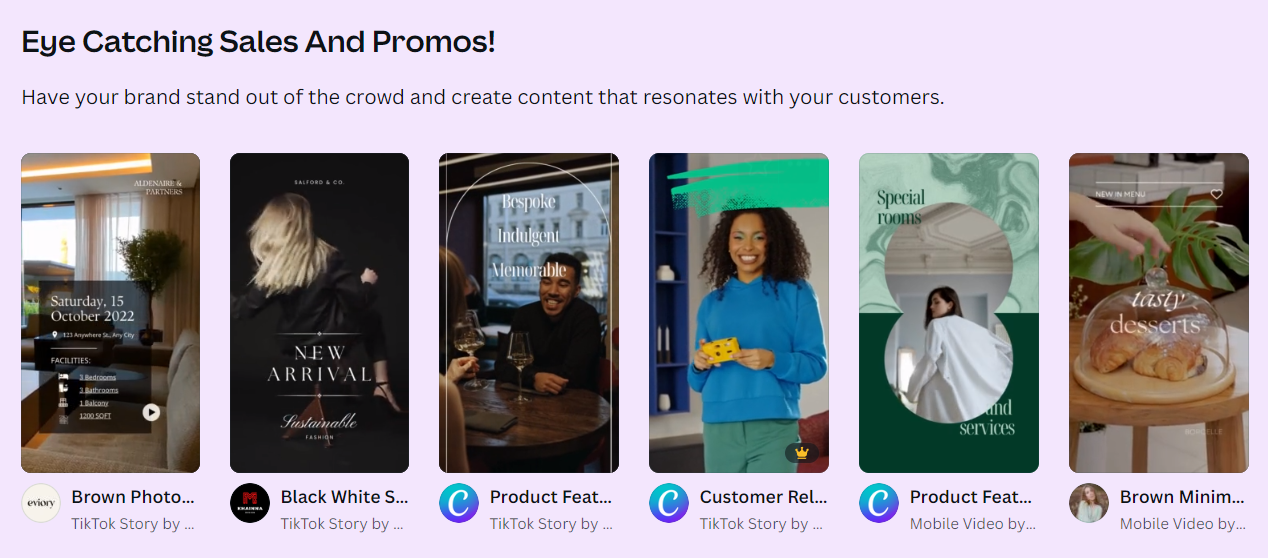
Learn how to make Discord your hottest new social media platform this year here!
3. Kapwing
Kapwing’s video editing software is intuitive and makes content repurposing a breeze. Their software is full of the latest trending TikTok templates, TikTok sounds, and TikTok memes. Kapwing’s pro account also allows you to upload custom fonts, enabling you to always stay on brand. Kapwing also has a plethora of other video editing features from adding backgrounds, audio, and music, to incorporating Ken Burns Effects, and even utilizing file compression for other platforms!
Kapwing has partnered with big-name brands, so if you want a reputable program for TikTok templates and video editing, give Kapwing a go!
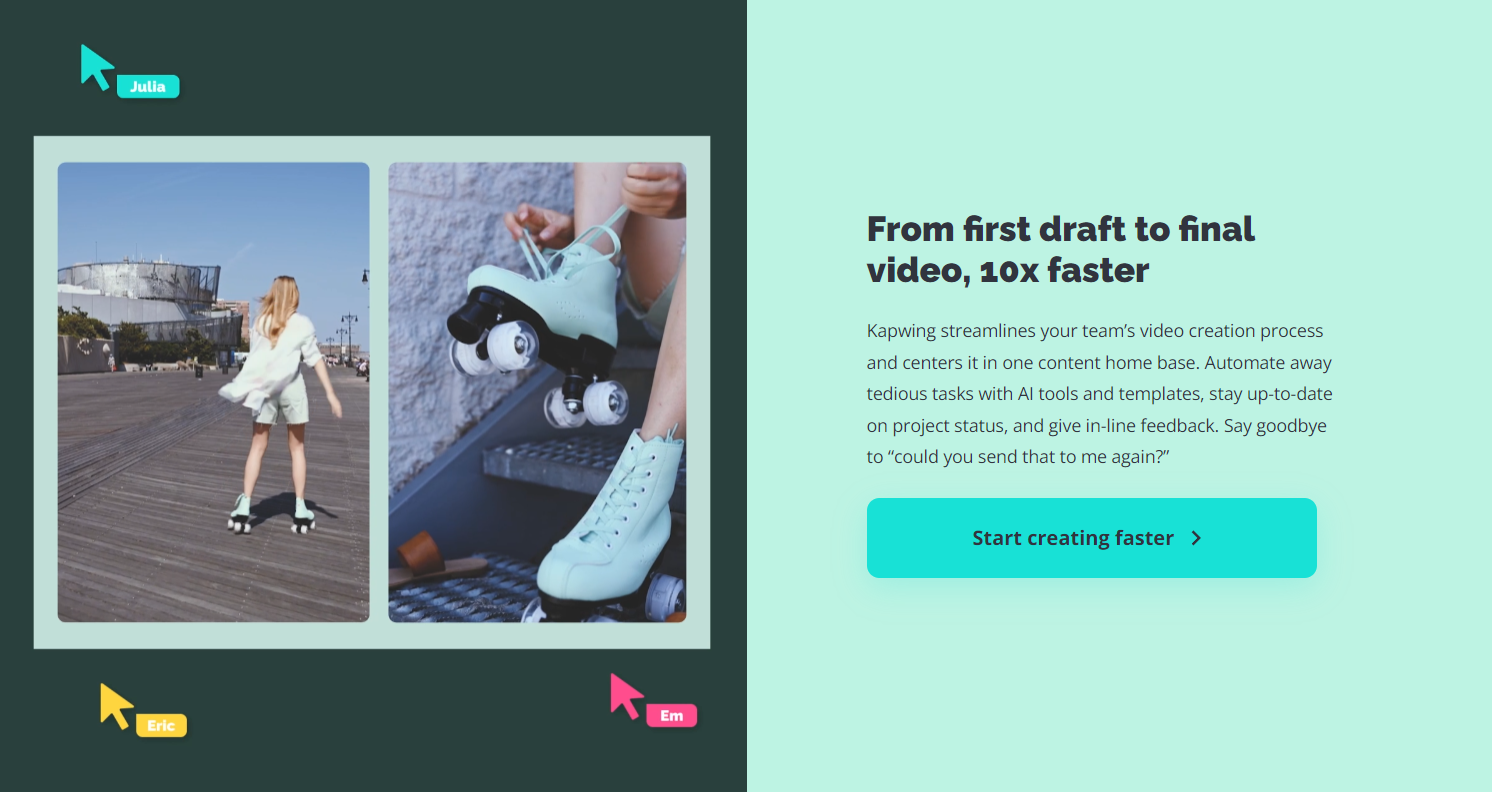
Not sure what sound to use for your latest TikTok? Check out this blog post!
Now go forth and create your own TikTok templates and use others! We expect to see you on our For You Page with your brand-new, spiced-up content!