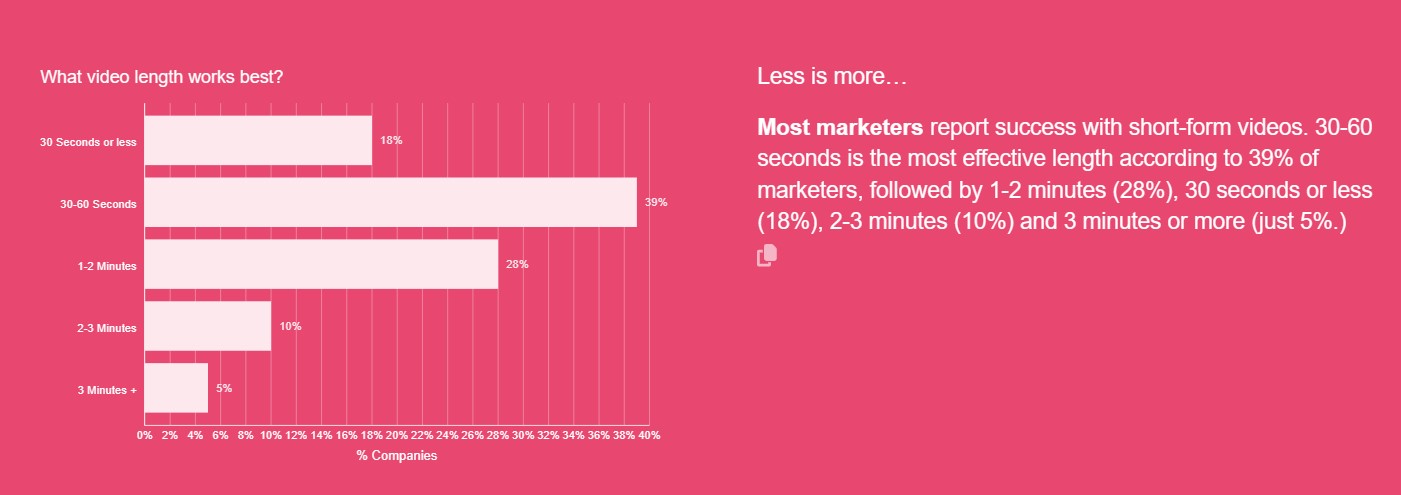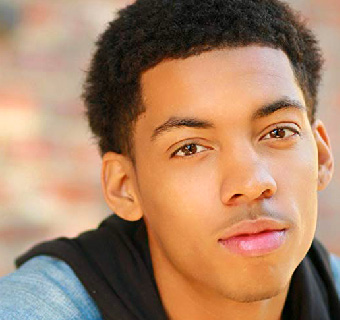Table of Contents
Video content has become a staple for digital platforms and its miraculous rise in popularity is one of the biggest content marketing trends. Hence, learning how to be efficient and speed up content creation is vital.
A study by Wyzowl shows that 91% of businesses use videos as a marketing tool, and 88% of marketers say their strategy depends on it.
Source: Wyzowl
Though videos are a great way to keep your audience engaged with your content, creating high-quality videos can be time-consuming and daunting, even for professional video editors.
How can you speed up your video creation process and still produce amazing videos?
Here, I have shared seven valuable video editing tips that will help you create stunning videos quickly and efficiently in 2024.
7 Video Editing Tips to Speed Up Video Creation
1. Plan Before Editing
One of the best ways to speed up your video creation process is to make a plan before you start editing.
In fact, according to Attrock, not having a pre-production plan is one of the biggest video editing mistakes.
You should be able to visualize the end product based on what you want to achieve with your video. Here are some questions to answer to get clarity on how your video should be structured:
- Who is my target audience?
- What message am I trying to pass along?
- What style and tone do I want to use?
Once you have a clear idea of what you want your video to look like, it will help you with:
- Choosing the right video format and length
- Creating a relevant storyboard or script
- Selecting the best footage and audio
- Deciding on the transitions, effects, and graphics
Making a plan before you start the editing process will help you plot a roadmap that will guide you throughout the editing process. It will help you avoid unnecessary revisions and changes.
2. Use Fast and Reliable Video Editing Software
A low-hanging fruit to speed up your video creation process is to use fast and reliable video editing apps and platforms. There are tons of video editing tools available on the market, but not all of them are optimized for speed.
You can choose either paid or free video editing software, but look for time-saving features like:
- Audio Syncing
- Automatic Color Correction
- Auto-save and Versioning
- Automatic Transitions
- Drag-and-Drop Functionality
- GPU Acceleration
- Intuitive Interface
- Real-Time Preview
- Smart Rendering
- Storyboarding
Professional video editing software helps you combine videos to create an engaging professional video. Also, you can add subtitles, audio, and special effects to make it more engaging and SEO-friendly.
Additionally, we’ve witnessed a recent “Tiktokification” of social media. So, you might as well learn how to edit videos in a way that suits the palates of TikTok users.
You can use TikTok video editing apps such as InShot, CapCut, and KineMaster, to make your TikTok video and ads more interesting.
3. Organize Your Files and Folders
As a video editor, you likely have a lot of video footage, audio, images, and other items that you use when creating videos. You might be wasting a lot of time searching for these items and importing them into your video editing software.
Avoid this by having an organized workspace. You can do this by:
- Naming your files and folders clearly and consistently
- Sorting your files and folders by date, project, or category
- Color-coding your folders for easier identification
- Deleting or archiving the files and folders you no longer need
- Backing up your files and folders to cloud storage or an external drive
Organizing your files and folders will help you have a cleaner and more efficient workflow that will make your editing process more efficient and enjoyable.
4. Build an Arsenal of Keyboard Shortcuts and Hotkeys
Having a large arsenal of shortcuts and hotkeys will speed up your editing process dramatically, improve precision, and enhance productivity.
Shortcuts and hotkeys are also hallmark features of every video editing software solution. Find them by exploring the help section in each software’s settings or searching for them online.
Here are some useful keyboard shortcuts and hotkeys to memorize:
- Ctrl/Cmd + T: Trim
- Ctrl/Cmd + B: Insert edit
- Ctrl/Cmd + D: Overwrite edit
- Alt + X: Lift clip
- Alt + C: Extract clip
- Spacebar: Play/Pause
- J: Rewind
- L: Fast Forward
- K: Stop
- I: Set In Point
- O: Set Out Point
- S: Split
- ,: Move One Frame Back
- .: Move One Frame Forward
5. Create Templates and Presets
As a video editor, you should have pre-made templates that you can access and apply to your videos with just a few clicks. This way, you can maintain a consistent look and save time and effort.
Some templates and presets you can use for your videos include:
- Intro and outro templates: These could be short clips, images, logos, or calls-to-action that you can use to introduce and conclude your videos.
- Title and subtitle templates: These are text overlays, such as fonts, colors, or animations, that you can use to add titles or subtitles to your videos.
- Transition and effect presets: Use effects like fades, wipes, slides, and zooms to add smooth and dynamic transitions between your clips.
Some video editing apps come with editing templates and presets ready made for your use. Find and use such tools to make your job easier.
6. Use Proxy Files and Previews
Proxy files can be low-resolution or low-quality versions of your original files created for editing and previewing your videos.
Proxy files can make your video editing process more efficient by reducing the chances of:
- System lags
- Video buffering
- System crashes and errors
- Low storage space and bandwidth
7. Conform to Video Editing Best Practices
Here are some common best practices you should follow:
- Keep your videos short and simple: Create short-form, engaging videos to save time. These are well-loved and also great for video ads, as people prefer watching videos that are short and simple.
According to the previously cited Wyzowl study, 95% of marketers say the most effective videos are between 30 seconds and three minutes in length. Here is how marketers voted:
Source: Wyzowl
- Watch and analyze other videos: Consume and analyze other videos that are related to your niche, topic, or style. Pay attention to their content, structure, technique, and quality to learn and get inspired.
- Become part of video editing communities: Join video editing groups, follow top video editors, opt into a brand ambassador program, and collaborate with other video editors to leverage the power of community.
- Keep learning: Keep an open mind, look for new ideas and the latest trends, and seek feedback and advice from others.
Ready to Streamline Your Video Creation Process in 2024?
Video editing can be a fun and rewarding activity. But it can also be time-consuming and challenging, especially if you’re new to it.
Expedite your video creation process using the seven video editing tips outlined in this post. Whether you are a professional or an amateur video editor, these video editing tips will improve your skills and advance your goals.
Focus on creating short-form video content because it is more engaging for viewers and loved by social media algorithms these days.
How do you speed up your video creation process? Share your thoughts and experiences with us in the comments section.