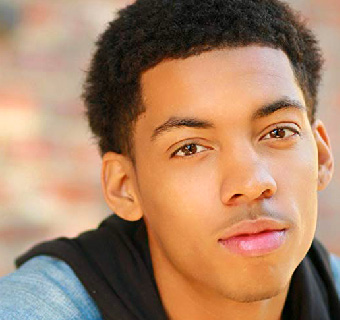Table of Contents
Emerging platforms continually shape the way content is created, consumed, and engaged within the digital marketing industry. Thus, one such platform making waves is Kick, a fresh contender in the streaming sphere. This platform caters to both content creators and brands looking to tap into this exciting realm of online interaction!
Looking to run an epic influencer marketing campaign on social media? NeoReach has the best experience in creating viral campaigns that convert on social media. Sign up here!
What is Kick Streaming?
Before diving into the nitty-gritty of Kick, it’s essential to understand the basics.
Kick streaming refers to broadcasting live content to an audience in real time. As a rising star in the streaming arena, it offers a unique space for creators and brands to engage with their audiences through live video in that Kick’s revenue split is something no other platform can seem to compete with.
To learn more about what Kick creators really think about the platform, check out this blog!
Under Kick’s revenue split, content creators keep 95% of the revenue they earn. Compared to Kick’s direct competition — Twitch and YouTube — where content creators only keep 50% of their revenue, this split cannot be beat. In fact, as of August of 2023, Kick has made $15M in subscription revenue since its launch.
Additionally, influencer marketing has been an increasingly vital component of modern branding strategies. It empowers brands to connect authentically with consumers through relatable individuals with influence and credibility within their niches.
Kick’s entry into this sphere adds a new dimension, allowing influencers and brands to interact directly with their audiences through live streams where content and its creators are king.
We don’t exist to be part of the culture
We exist to change the culture.
— Kick.com (@KickStreaming) January 10, 2024
Setting Up Your Kick Streaming Profile
-
-
Accessing Profile Settings: After creating your Kick account, navigate to your profile picture in the top right corner of the site and select “Settings.” This will take you to your profile information page.
-
Creating a Captivating Avatar: Your profile avatar is your digital face. Upload a high-quality image that reflects your persona.
-
Specifications: JPEG or PNG, dimensions between 128×128 px and 3000×3000 px, and a file size under 4MB.
-
-
Designing an Eye-catching Offline Banner: Craft an engaging “Channel Offline Banner.” This visual greets viewers when you’re not live. Upload a banner showcasing your schedule and socials.
-
Aim for 1080p (16:9 aspect ratio) and a file size of up to 4MB.
-
-
Fine-Tuning Basic Details: Edit your username and bio. Your bio appears alongside your channel info, so make it compelling. You can only change your username once every 60 days.
-
Adding Profile Panels: Panels enhance professionalism and branding. Utilize panels highlighting key elements like who you are, your social media presence, your Discord server, a place for people to support you, and where they can subscribe to you. Consider using Nerd Or Die’s free Panel Maker for an extra touch.
-
Connecting Social Media: Link your social media platforms. Make use of the available options like X (formerly Twitter), Facebook, and Instagram. This makes it easy for fans to follow you beyond Kick.
Image via Medium
Kick Creator Dashboard
The Kick Creator Dashboard is like the control center for your Kick channel — it’s where you manage everything. Think of it as your HQ. Inside the dashboard, you’ll find tools to simplify your streaming life.
The “Stream” section is like your backstage pass. Here, you can see what’s happening in your live stream and what your audience is up to through the Activity Feed. And don’t miss the “Chat” box – you talk directly with your viewers there. To add a personal touch, head to the “Chat” section to change your chat color and badges.
And that’s not all! You can take it further with the “Personalization” options. Show off who’s giving the most gifted subscriptions and put timestamps on messages. Plus, you can keep track of users you’ve muted or banned.
Regarding the technical side of Kick streaming, don’t worry, we’ve got you covered. All you need to know is not to go above 8000 kbps, stick to a resolution of 1920×1080, and keep your frame rate at a maximum of 60fps.
We’ve got some extra tips for you too. Ever thought about having rules for your chat? You can totally do that. The “Chat Rules and Filter” let you customize the message that pops up when someone joins your chat – it’s a cool way to set the vibe. And if you’re using OBS Studio, you can “Add an Activity Dock to OBS” to keep track of your stream’s activity.
So, there you have it — the Kick Creator Dashboard and all these tips are your secret weapons for a successful streaming journey. You’re ready to rock your streams and connect with your audience like a pro.
@miintytv How to join Kicks creator program👍🏼 #twitch #streamer #twitchtok #fyp #twitchtok7 #streamtips #streaming #streamingtips #fypシ #pcsetup
Tips for Building a Community on Kick
Creating a thriving community on Kick involves a harmonious blend of several key elements, woven together to form a cohesive and engaging experience for your audience.
The art of community building on this platform begins with the establishment of a consistent streaming schedule. This consistency forms the backbone of your presence, offering a sense of reliability and expectation to your audience.
Engaging with viewers during streams and maintaining active communication on social media keeps this connection alive and thriving, even beyond the live sessions. Hence, offering exclusive content specifically tailored for your Kick followers adds a unique value — enticing both current and new members and enhancing their engagement.
Equally important is the creation of a positive and respectful environment, which encourages open and frequent participation, fostering a welcoming community spirit.
Acknowledging and celebrating your community is crucial. Simple gestures like highlighting viewer contributions or organizing community events go a long way in making members feel valued and connected.
Introducing new perspectives through collaborations with other creators brings diversity and freshness to your streams, expanding your community’s reach and appeal. Coupled with a strong social media strategy, this approach creates a comprehensive ecosystem where your community thrives across multiple platforms.
In essence, building a community on Kick is about blending consistent engagement, exclusive content, a nurturing environment, community recognition, collaborative growth, and a widespread social media presence into a seamless and dynamic experience for your audience.
Check out some successful influencer marketing examples here!
Final Thoughts
To thrive in the evolving landscape of influencer marketing, embracing platforms like Kick is crucial. Streaming on Kick offers a direct channel for creators and brands to connect with audiences authentically, fostering engagement and growth.
Creators and brands can unlock the potential of Kick’s streaming platform and build a community. So, whether you’re an established content creator or a brand seeking to make an impact, Kick offers a dynamic space for genuine connection in live streaming.
-