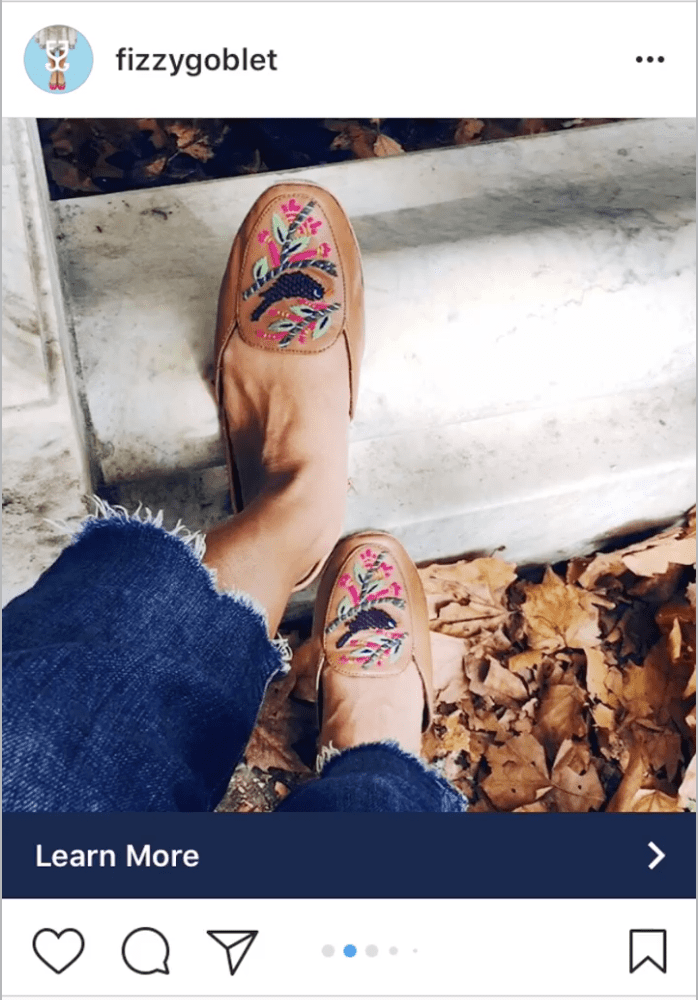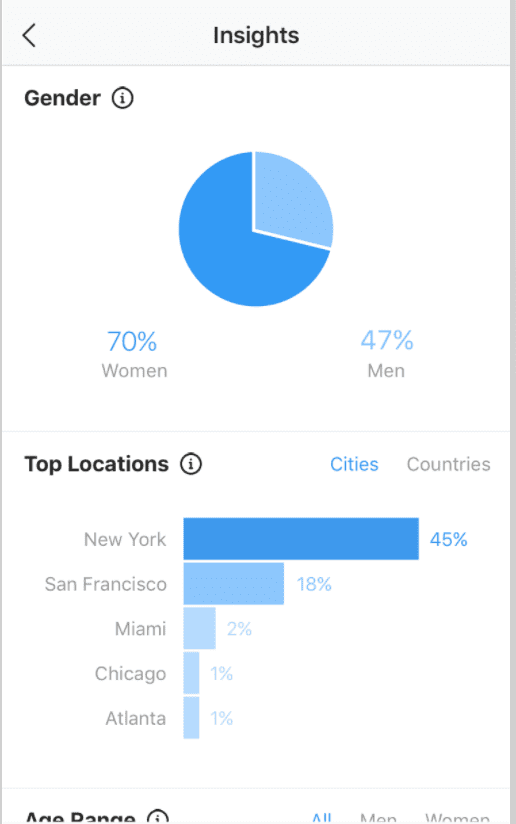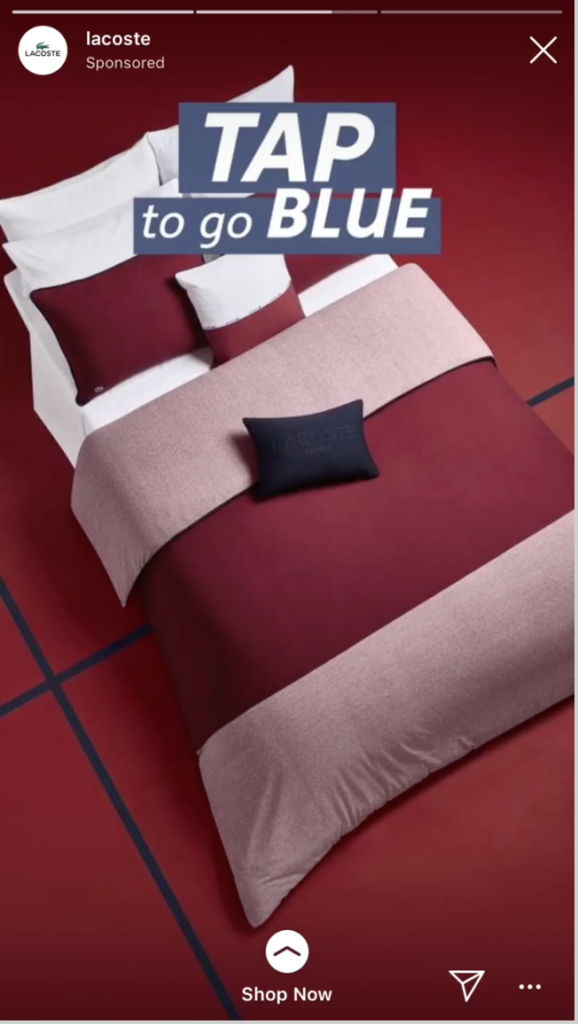Table of Contents
What Are Instagram Ads?
Like most social media websites, Instagram ads are allowed to feature on your feed. These ads can come straight from the official accounts of a company or business as well as influencers working in tandem. Instagram advertising is a method of paying for sponsored content to reach a larger and more targeted audience. Because of its dedication to visual content, Instagram is a great way to grow brand exposure, website traffic, generate new leads, and hopefully convert current ones.
How Do They Work?
When scrolling through your feed, ads appear in the same format as regular posts, with a few key differences. The business handle name appears in the top bar along with an appropriate product photo and a caption. The most notable feature reserved for Instagram ads is the “Learn More” banner along the bottom edge of the photo. Clickable and brightly colored, this banner takes you straight to the associated Instagram account to learn more about the product. You can then scroll through other posts or continue to an official website to browse and potentially make a purchase.
To determine which ads would be relevant and useful for any given user, Instagram collects information about account activities on their app and on their parent app Facebook. Information can also come from third-party sites and apps depending on the permissions and data Instagram has access to. For example, you might see ads based on the people you follow and things you like on Instagram, your information and interests on Facebook (if you have a Facebook account), and the websites and apps you visit.
How to Track Ads
When you launch your social media ad campaign, Instagram actually has ingrained features that help you track the progress of your ad. By creating an ad post through Instagram, you have access to Instagram Insights. Instead of relying on things like comments and likes for analysis, you can see data on:
- Impressions
- Profile visits
- Follows
- Shares
- Website clicks
- Comments
- Number of people who got directions
- Number of people who contacted you
- How many people discovered you
This allows you to keep track of all types of engagement users are having with your profile, especially that which is attributed to your promotions. Once you access the Insights screen, find where your posts are located. There, you will find all your insights in a grid with numbers overlaid. Then, you can apply filters to section off the data for each post for a variety of time periods. In this way, you can get a quick rundown of the best performing types of content and general engagement rates.
For more detailed analytics, each post has a “view insights” button for a breakdown of actions specific to that post. This includes the number of profile visits, follows, and website clicks. There are also dedicated insights for ads on Stories like forward and backward taps, exits, and swipe aways. Instagram will also generate an in-depth report on the sources for data points such as:
- How many peoples’ feed you appeared on
- People who found you through a hashtag search
- Views from your profile page
- People who discovered you on the explore feed or through organic keywords
- Location Feed
- People who found you through tags, shares, and mentions
Creation and execution
In order to produce ads on Instagram, you must first create a professional account. This can be done when the account is first created, or you can convert an existing account to a professional one through account settings in the app. Once that is done, there are three ways to run ads on Instagram:
- Create ads directly from Instagram. Professional accounts can promote posts and stories from their Instagram account.
- Create ads from your Facebook page. If you manage an Instagram account it can be linked to a Facebook Page. From there, ads created on that Page can appear on both Facebook and Instagram.
- Create ad campaigns in Ads Manager. Ads Manager is Facebook’s mobile app for ad campaigns. Through the app, you can create, edit, and get insights from ads across all of Facebook’s family of apps, which includes Instagram.
There are six types of Instagram ads you can choose from. The format you choose depends on the type of engagement you would like and which displays your product or message most effectively.
- Image feed ad – one picture as a post on your feed
- Carousel feed ad – multiple picture slides in a single post
- Image story ad – a photo or series of photos that appear as an Instagram Story
- Video feed ad – video post on your feed
- Video story ad – a short video that appears in Instagram Stories
- Canvas story ad – full screen, high engagement video in Instagram Stories
Instagram operates its ad/promotion structure on a Cost-Per-1000 Impressions (CPM) basis. This means that you pay the specified bid amount on your post for every 1,000 people that see it. Unlike Google, which works on a Cost-Per-Click basis meaning you only pay when people physically click the ad link, Instagram ads depend on a good impression to activity turnover.
So in order to truly optimize your ad and get the most out of your investment, you need to hone in your preferred demographic. Luckily, Instagram has you covered.
When creating an ad, businesses are able to choose their demographic. Instagram gives you the operating control to target specific genders, ages, locations, interests, and behaviors among other things. You can even generate a custom or lookalike audience so your ads appear only for users with a direct list of traits or those with a similar makeup.
But the app will also use information from Facebook and its own database to reach the appropriate niche audience. This means Instagram is able to curate a demographic for your ad with its extensive audience history and demographic insights from Facebook. The comprehensive backlog most users have created by just existing on these platforms creates an unparalleled advantage for businesses hoping to reach their preferred audience with less trouble.
As an added benefit, if you use Facebook Ads Manager to set up your post, it will actually tell you whether your chosen audience targets are too broad or too specific so you are sure to create a balanced list.
In addition, advertisers have control over how their budgets are allocated. For instance, you can choose between a daily budget or a lifetime budget. Daily budgets have a limited spend per day whereas the lifetime option asks you to set up your ads to run for a length of time until the budget is depleted.
Other ways to control your Instagram ad spend include setting your ad schedule. For instance, you can specify certain hours of the day or days of the week you would like your ads to run based on when your target audience is most active. You can also set your ad delivery method as one of three options: link clicks, impressions, and daily unique reach, as well as picking between manual or automatic bid amounts.
A big advantage of using Instagram ads is the control you have over the entire campaign. From the budget to creative to audience preferences, you have the ability to start and stop and change your campaign at any time.
Overview
Now that we’ve gone through the comprehensive what and how of Instagram ads, here is a quick walkthrough for when you create your next Instagram ad campaign.
- Navigate ads manager or use other ad creation option
- Choose your marketing objective
- Configure target audience (location, age, gender, languages, demographics, interests behaviors, connections, custom audience, lookalike audience)
- Choose placement: Instagram Feed, IG Stories, Facebook, or all of the above
- Set budget and ad schedule
- Create your Instagram ad and post!