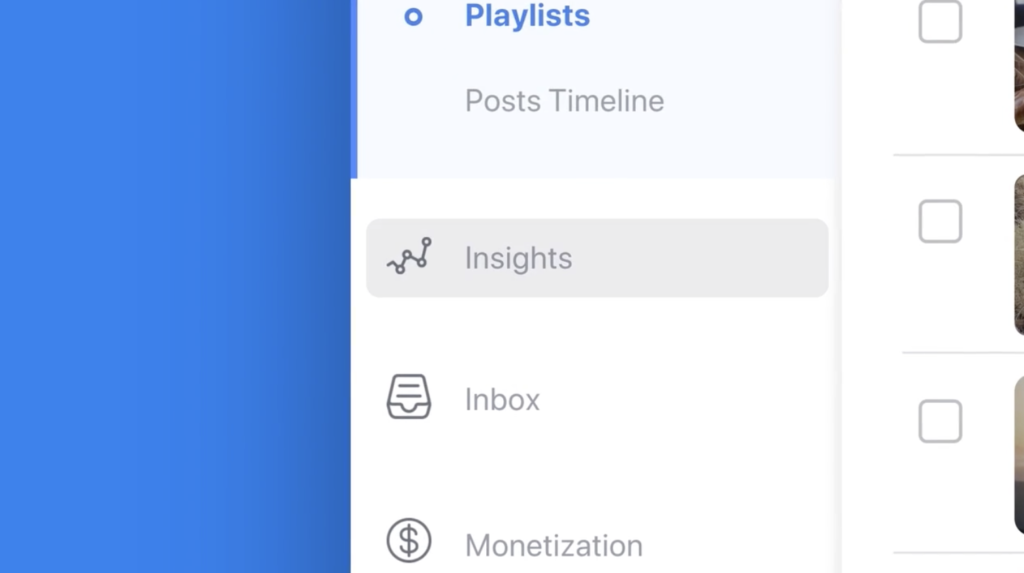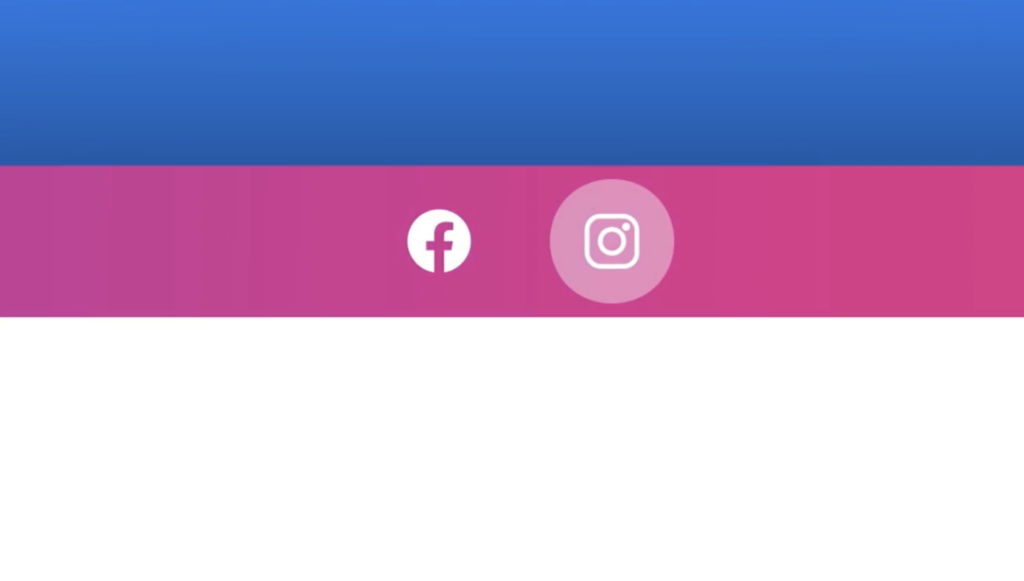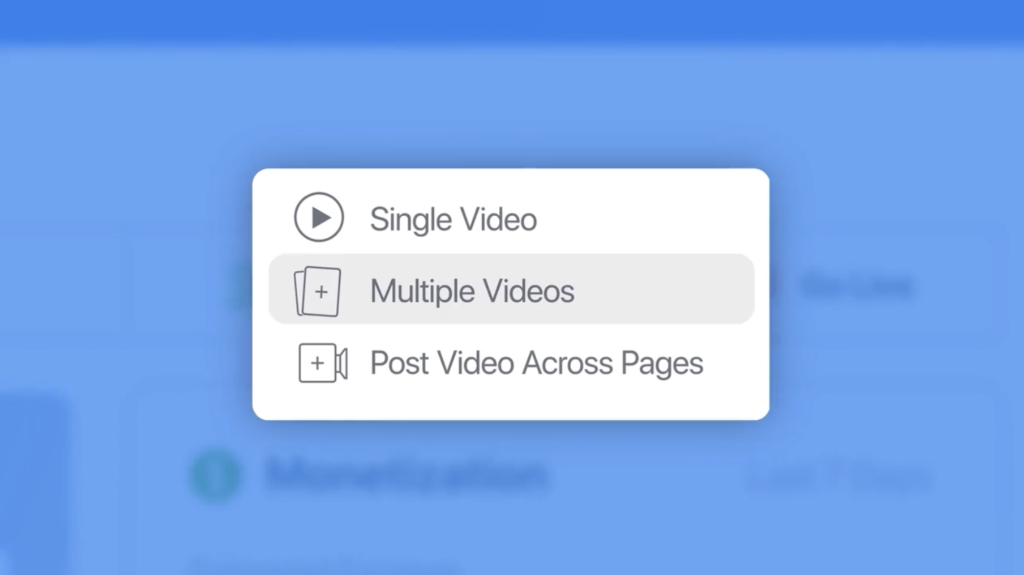Table of Contents
Facebook and Instagram offer content creators the tools to bring their vision to life. Social Media is a powerful tool that has helped take many brands and content creators to the next level. That’s why it is the key to creating a successful social media campaign. Keeping track and staying on top of all your accounts is super important. Facebook Creator Studio is an all in one social media content management tool within Facebook, a FREE resource available for content creators. The purpose for this platform is to allow content creators, publishers, brands and different businesses to be able to use the platform to share and boost their Facebook and Instagram content.
Bringing together all the tools needed to do so, Facebook Creator Studio simplifies the process of building and managing Facebook and Instagram accounts by allowing you to effectively post, manage, monetise, track and connect with audiences all through one platform.
With updates constantly rolling out, Facebook Creator Studio is always working to advance their platform for content creators.
How Does It Work
So how does the platform work? Anyone with a Facebook page can access Facebook Creator Studio through business.facebook.com/creatorstudio.
Facebook Creator Studio is available for both desktop and mobile users with the option to download the app on your phone. Perfect for anyone who may just want to take a quick glance at their content management or may not have a desktop available to them at any given time.
Features of Facebook Creator Studio
With a dashboard full of multiple tools to use, creators have access to:
- Manage Content: Get organised, create, compose, schedule content months in advance and post content
- Manage Pages: See an overview of all your pages, change existing page roles (admin, editors) or assign new ones
- A Home Tab: Contains a feed of posts from selected pages, including basic insights into your content
- Content Library: All your content across all pages in one place. Allowing creators to view, filter and search for posts from all pages and see insights and take actions on individuals posts (editing, boosting or deleting)
- Insights: View the performance, engagement, audience and earnings of posts and track how content is performing
- Inbox: Manage interactions across all pages including Facebook Messenger, posts comments and Instagram comments
- Monetization: Manage your monetization for in-stream ads, fan subscriptions, stars and more
- Rights Manager: Protect your content, manage intellectual property rights and track where and how your original/copyrighted content appears
- Sound Collection: Access to a variety of free music and sounds to enhance your videos without worrying about copyright infringement
Facebook owns Instagram, so most of the features available in the Facebook Creator Studio also apply to Instagram.
Want to put these features to use? Check out our marketing guide based off of successful Instagram campaigns here.
Pros and Cons of Facebook Creator Studio
1. Getting Work Done Efficiently
Facebook Creator Studio offers the ability to manage multiple accounts from one dashboard so there’s no need to switch accounts constantly. This minimizes the time and effort having to go back and forth.
The Home Page also shows you the highlights including how well your content is performing, reactions, minutes viewed and interactions so it saves you having to dig through multiple tabs to find what you’re looking for. The platform also lets you see what all your accounts look like from a single page. Seeing all your posts and content next to each other allows you to identify any changes you need to make to any post.
Again, no need to flick back and forth between various tabs and can help achieve better brand consistency.
Looking to run an epic influencer marketing campaign on Facebook? NeoReach has the best experience in creating viral campaigns that convert on social media. Sign up here!
2. Managing Brand Consistency
Alongside seeing all your posts in one platform to help manage consistency, Facebook Creator Studio also allows you to view and schedule posts to Instagram, as long as the profile is connected to the relevant Facebook page.
This means that you don’t have to waste time and sit all day waiting for the right time to post your content. Creator Studio will do it for you allowing you to choose when you want to post and where. It gives content creators the opportunity to have consistency across both their Instagram and Facebook without the risk of one page being very active and one not.
3. Variety of Tools
With access to a range of tools, these help enhance your posts and make them more engaging. Including free copyright music to add to your videos and powerful analytic tools to understand how your posts are performing and the audience. This allows you to gather information to improve and apply to future social media content.
4. A Free Resource
The best part about all this is Facebook Creator Studio is completely free. Why is this a benefit? This is because there are a lot of social media management platforms online that charge money to use and they still lack many features that you can get for free.
Speaking of free, click here to check out our top list of all the best free influencer search tools to help you run the best campaign.
Although there are many benefits to using this free platform there are some slight drawbacks for users to keep in mind.
1. Limited Platforms
Facebook Creator Studio only works for Facebook and Instagram, so if you are trying to grow on LinkedIn, Twitter or other platforms you would need an alternative software.
2. Posting and Scheduling Limits
Allowing both Facebook and Instagram pages to be connected, if scheduling posts to be posted on both platforms if the image is too big to be shared on Instagram or vice versa, your image may be posted off center. Images may also get pixelated if you resize them so it is important to remember this when planning your content or curating images.
Although providing insights, Facebook Creator Studio will not tell you what your peak performing times are to post. To find out these times you will have to go back to your Instagram app insights.
Finally, there is no option to copy and paste the same post for multiple days. So if you are wanting to schedule the same post for 2 days a week you will need to create 2 different posts with the same information on each one, just changing the date and time.
These are minor things to keep in mind when utilizing Facebook Creator Studio. The platform is constantly improving and is there to make it as easy as possible for content creators to share their content with their audiences and leverage their way to success. If Facebook and Instagram are your main platforms, Facebook Creator Studio is for you.