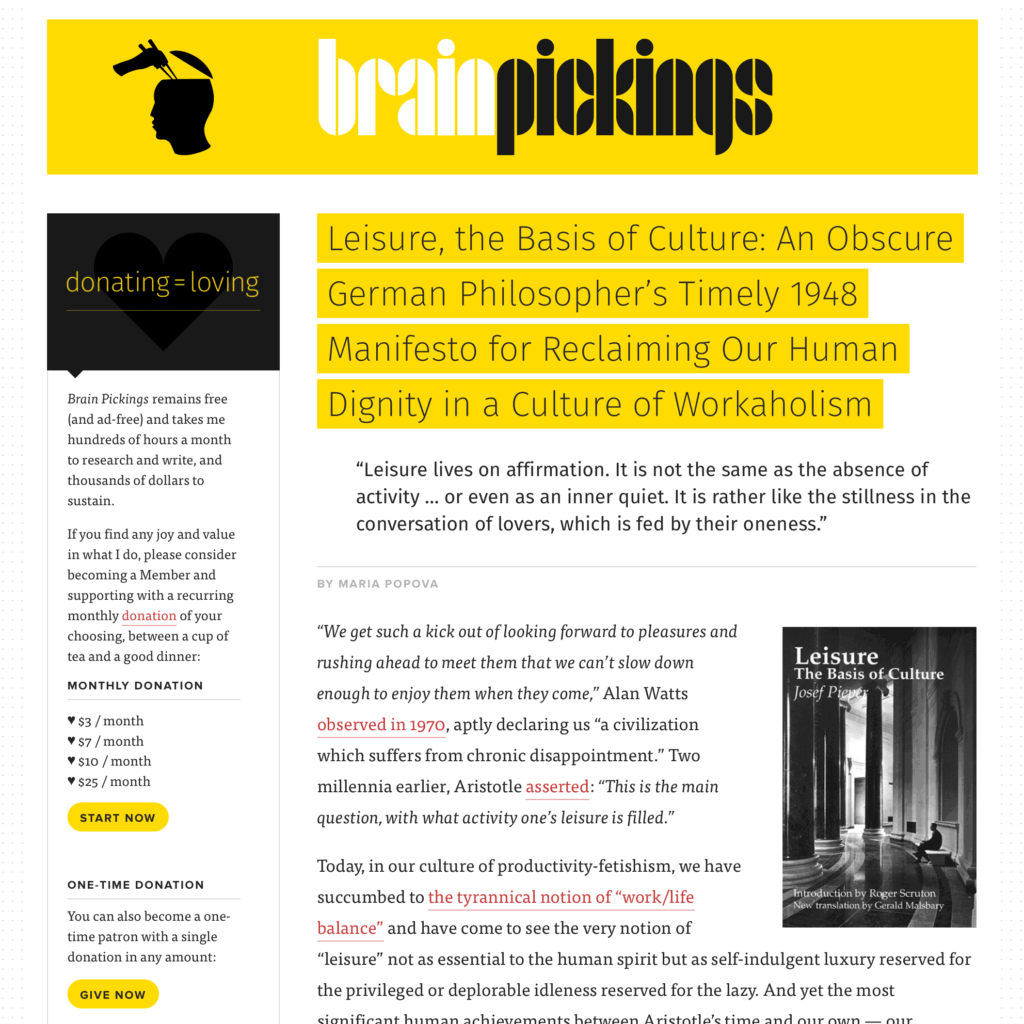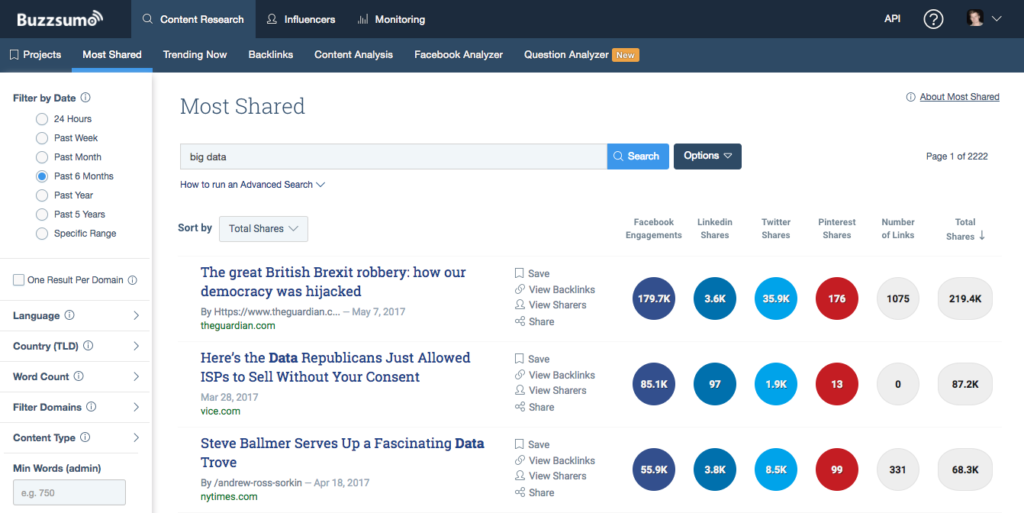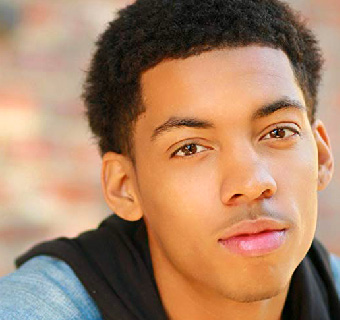Table of Contents
I cannot stress it enough: sharing quality content will boost your social media presence like nothing else. Indeed, tweets that share content get retweeted more often: while only 25% of tweets contain a link (to online content), 56% of retweets contain a link.
We’re in an age where people crave quality information but have little time to spend sorting through the clutter. You have the opportunity to become a curator and a thought leader. Take it.
However, finding content is challenging and often requires you to sort through junk for hours on end. It’s never-ending too: you constantly need to find fresh content to share.
In this article, I will help you leverage technology to make your job easier and more effective. I will introduce you to 10 places I use to easily find shareable content.
1. Email Newsletters
Why spend time looking for content when you can get it delivered right to your inbox? In the 21st century, we have this neat thing called electronic mail. You can leverage it to get other people to deliver carefully curated content to your virtual doorstep, for free!
A note of caution: signing up to too many newsletters can make your brain explode. Make sure to separate the wheat from the chaff. Here are a few of my personal favorites for you to get started:
- Brain Pickings: The self-proclaimed “discovery engine for interestingness,” Brain Pickings offers thought-provoking articles on topics across disciplines.
- CBInsights: My go-to newsletter for everything around startups, fundraising, and venture capital.
- Hackernewsletter: A weekly newsletter of the best tech startups and programming.
- NextDraft: Exciting news and fun updates curated by Dave Pell.
- The Daily Digg: Digg.com’s daily newsletter gives you the top and trending stories on the web.
- Touch Of Modern: High fashion, furniture, and gadgets.
- Unbounce: Leverage the powers of inbound marketing to increase and optimize the traffic to your blog.
 2. Reddit
2. Reddit
The self-proclaimed “front page of the internet” can be intimidating for the uninitiated. It exhibits human chaos at its finest. But learn how to tame the beast, and you just landed on a content goldmine. Some tips to get started:
- Follow SubReddits: Reddit is split into channels that focus on different topics. Explore and follow those you like most.
- Comments are key: that’s where most of the Reddit action happens. Find engaging posts and dive deep into the comment threads.
- Up-voting and down-voting: Every Reddit user has one vote on each post. They can either up-vote or down-vote. Therefore, to rise to the top, you’ll have to garner popular support.
- Don’t spam: Reddit users have a zero-tolerance policy for spam, marketing, and ingenuity. Do so at your own risk
Pro Tip: Use Redditlist to identify the most popular and trending SubReddits.
3. Pocket
Before you embark on your next content hunt, be sure to install the Pocket plugin. Think of Pocket as Bookmarks meets your blog. Whenever you find a great piece of content on the web you want to save for later, click on the Pocket button, and, voila! Pocket will save it in your sleek Pocket home feed.
What’s more, Pocket enables you to save all types of content, not just text. They’ve built a useful mobile app, so you can save content on the go. Let the hunt begin.
 4. Feedly
4. Feedly
Wouldn’t it be nice if you could read all the blogs you love in one place? Feedly enables you to do just that. Through Feedly’s intuitive interface, you can add all of your favorite blogs and organize them into different categories. If you’re feeling a little adventurous, try Feedly’s search bar to find unexpected, but awesome, content on the topic of your choice.
 5. Uplift Social
5. Uplift Social
Uplift Social is a new social media management tool that offers some pretty neat features which will make your job much easier. Use Uplift Social to publish content at optimal times as well as generate new ideas for content. With their Feeds feature, you can sort through other blogs and RSS feeds that are applicable to your industry to then use to inform what topics you write about and share. You can also leverage Uplift Social’s analytics and social trends to track your community growth and engagement. More importantly, Uplift Social even has a mobile app, so you can do all of the above on the go.
 6. BuzzSumo
6. BuzzSumo
BuzzSumo enables you to find viral content around a specific topic or web domain. It’s similar to Topsy, but in addition to analyzing Twitter, it also reports the shares from Facebook, Google+, Pinterest, and LinkedIn. You can filter your search by content type and date.
In addition, you can use BuzzSumo’s influencer search tool to identify the top influencers around specific keywords. Their ReTweet and Reply Ratio are neat metrics for gauging influence.
7. Fre.sh
In the past couple of years, Buzzfeed has turned virality into a science. Time and time again, their content hits the top of my Facebook newsfeed. As hard as I try to avoid it, their big-eyed kittens and outrageous GIFs manipulate me into clicking to their site. Now, they’ve built Fre.sh – a tool to view the fastest growing stories on the web. The only downside is that most stories are around the topics of celebrities and entertainment.
8. Medium
Founded by two of Twitter’s co-founders, Medium is an elegant blogging platform displaying high-quality user-generated stories. It has an incredibly rich collection of content. Much of it is displayed on the home page, and even more, can be found by browsing the user-generated collections. Keep in mind that Medium is not only an excellent place for you to find content but also a place for other people to read the content you publish on the site.
9. LinkedIn Pulse
Pulse is a content goldmine for businesses and professionals. Based on your professional profile and network, Pulse will recommend excellent articles just for you. Make the most out of Pulse by following the influencers in your industry on LinkedIn and joining the right LinkedIn groups. You can also download the mobile to polish your professional skills on the go.
10. Bonus: NeoReach
Hunting for content is hard and time-consuming. If used diligently, the 9 ways highlighted above will give you a deep and easily accessible well of information you can share with your friends and followers. But a few challenges remain:
- Personalization: few of these solutions learn what you and your followers like to recommend ever-better content for you.
- You’re Not Getting Paid: Sharing great content and building an engaged online audience takes time and effort. You deserve to get paid for that. The good news is that there are thousands of cutting-edge companies producing awesome content that are willing to partner with you to educate their target customers.
At NeoReach, we’ve built a platform that solves both of these challenges. Our platform makes it easy for you to find awesome content selected just for you, and earn a fair share of the profit you create for companies by sharing their content.

[button color=”accent-color” hover_text_color_override=”#fff” size=”large” url=”https://app.neoreach.com/” text=”Join Today!” color_override=””]