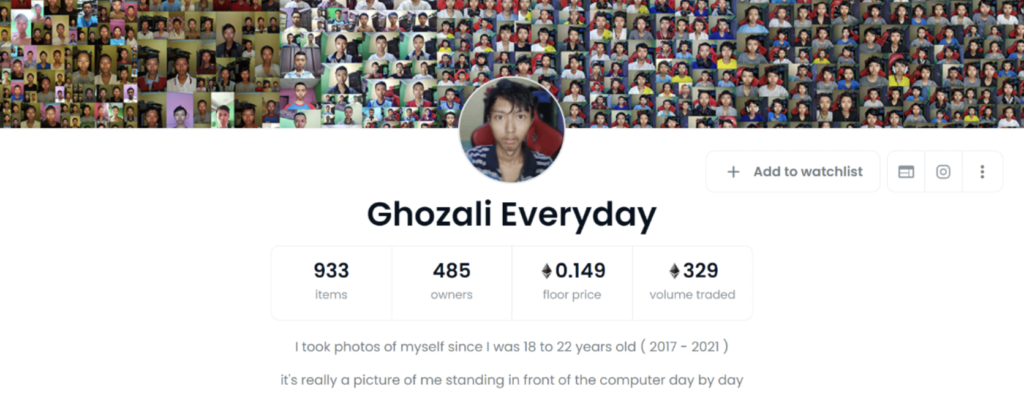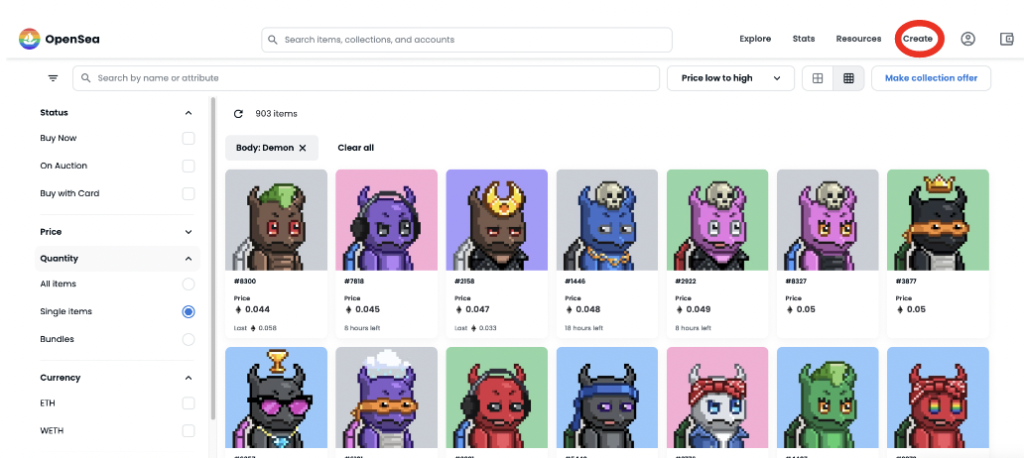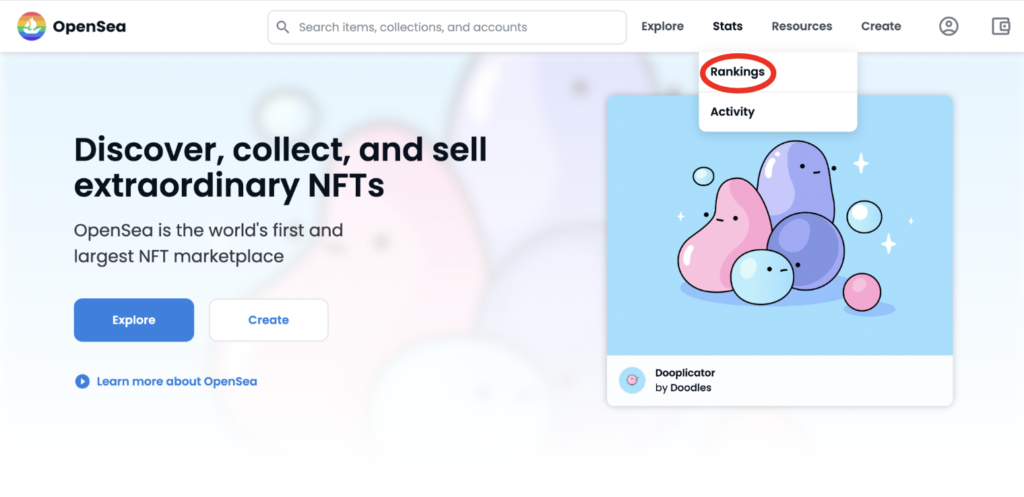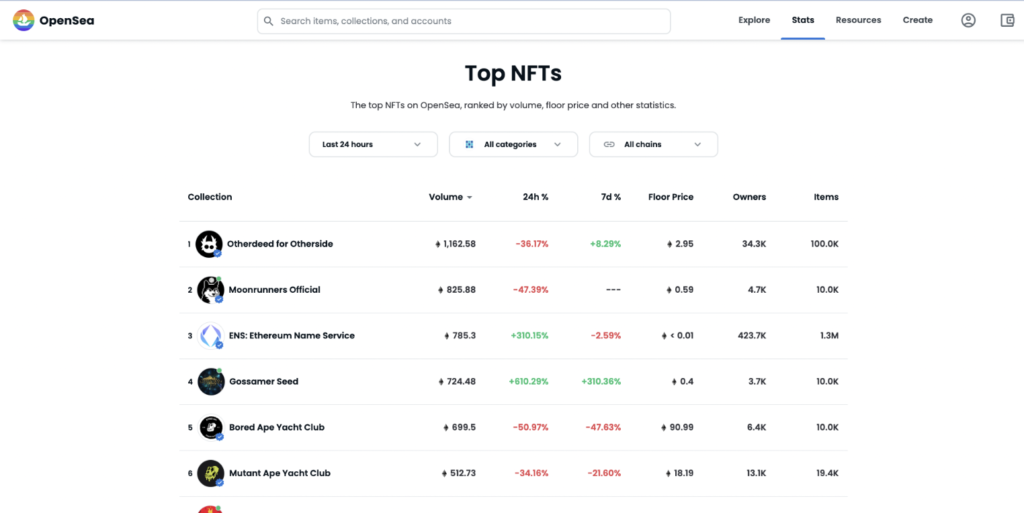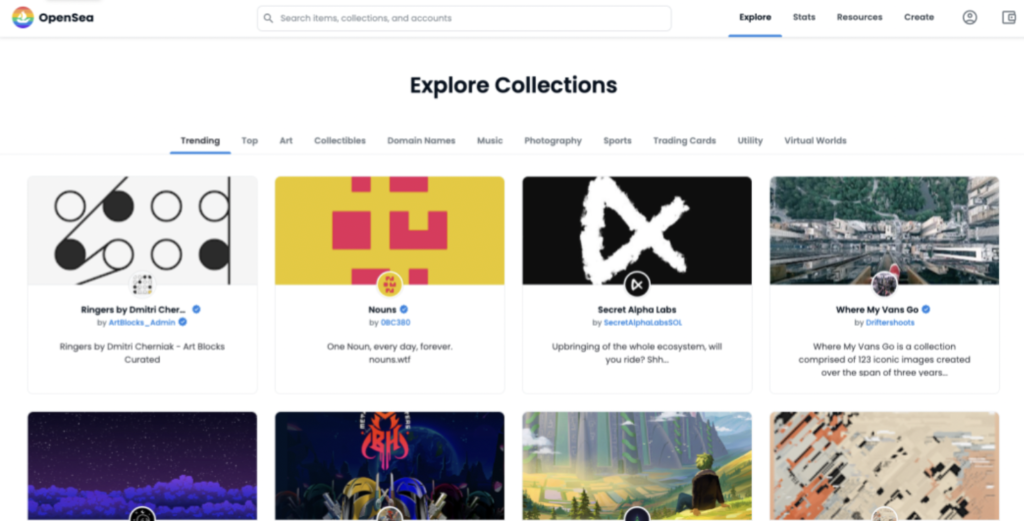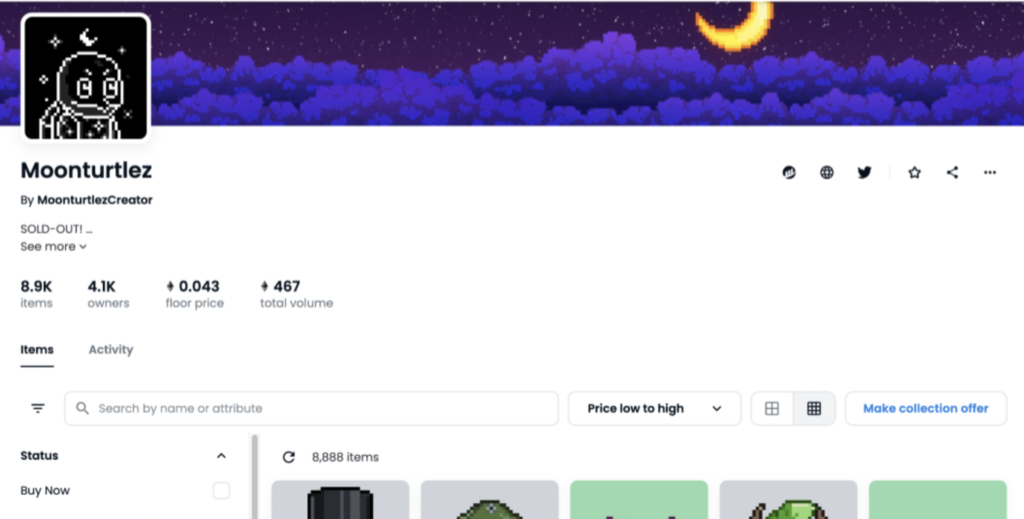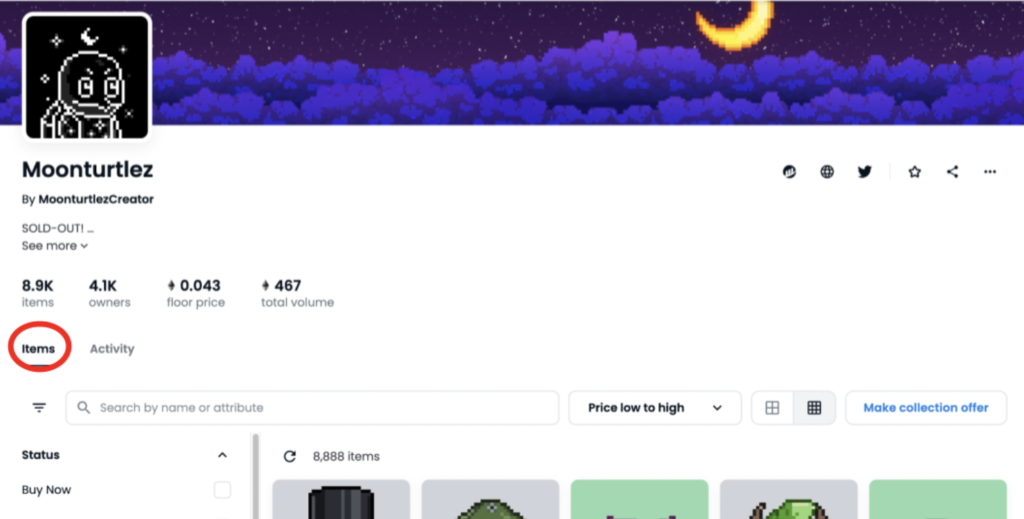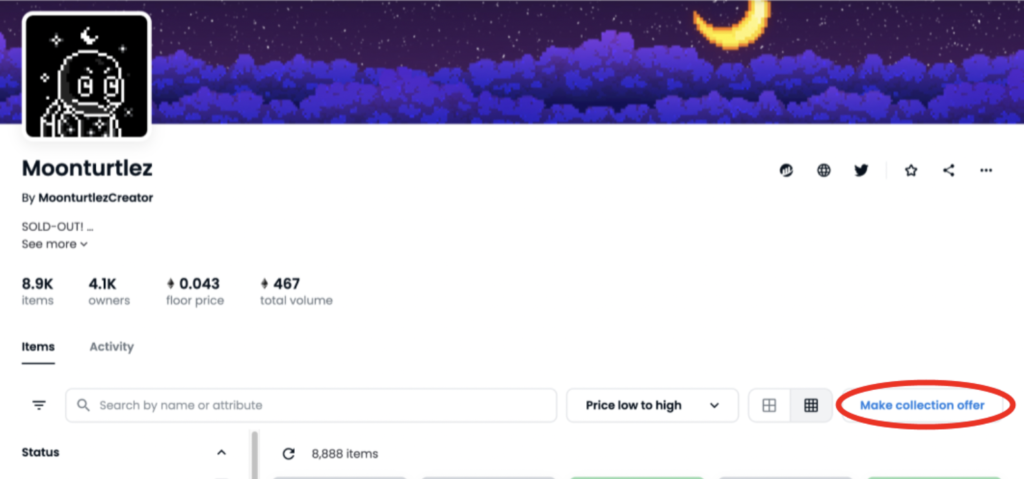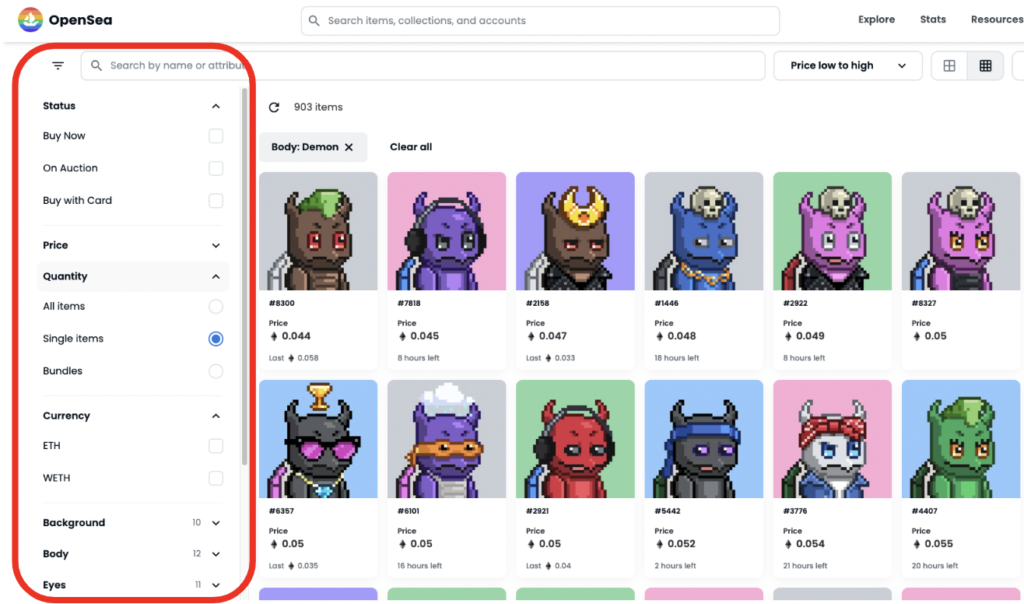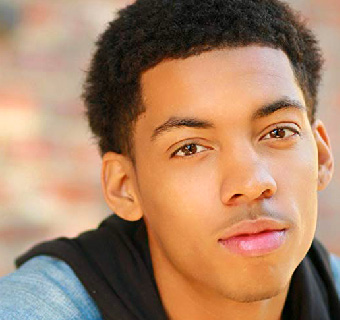Table of Contents
It’s difficult to utilize NFTs and crypto when they are constantly evolving on new services like OpenSea. But the good thing about evolution is that it presents opportunities within that change. To get ahead of the curve, let’s discuss: What is OpenSea?
$1 Million off of Selfies
One man earned 1 million dollars off of NFTs, but how? This 22-year-old Indonesian Computer Science college student made a fortune off of selfies. For too many people in the business world, this seems ludicrous but speaks to the opportunity NFTs can present to any person.
For Sultan Gustaf Al Ghozali this came when he posted a selfie every day for 4 years, between the age of 18-22. His Collection would show how he changed over time. He set each selfie for $3 and never expected it to amount to anything.
Later on, one of his selfies would sell for .9ETH, or the equivalent of $9,000.
Via OpenSea
What is OpenSea
To understand how you can capitalize off of NFTs, you have to have a greater understanding of one of the most prominently used NFT services: OpenSea.
OpenSea is the largest Decentralized NFT marketplace. More technically, it adheres to the EthereumERC-721 and ERC 1155 Standards. The company was valued at $13.3 Billion as of January 2022.
This platform is meant for traders to buy, sell and upload NFTs. OpenSea uses an auction system to sell its NFTs (we’ll go more in depth on this later). Along with that, its UI provides statistics on buyers, volume, and collection size and has many filters to help buyers purchase an NFT on their own criteria.
Via OpenSea
Looking to run an epic influencer marketing campaign with NFTs? NeoReach has the best experience in creating viral campaigns that convert on social media. Sign up here!
Buying, Creating, and Selling
Buying
There are a couple of options for buying stocks:
Fixed price
To buy an NFT just go to Buy Now > Checkout.
Remember, you can check the transaction history, volume history, and price history to get a better understanding of the NFT you just bought.
English Auction
This works like a traditional auction, where the top bidder winds the NFT. The only currency that is accepted is WETH, a token pegged to Ethereum.
Dutch Auction
The NFT is put higher than the market price and decreases over time. You can buy the NFT when you feel the price is right.
Creating
Just go to the “Create” tab in the right corner. Then add the file, name, descriptions, and any external links. Choose a network to create it, and then wait for it to be published on the web.
Via OpenSea
Selling
Just like buying, you have the option of listing it as a Fixed price, English Auction, or Dutch Auction. If you go with Dutch Auction, you can put in an ending price. You can fiddle with privacy and even add a delay.
When you’re ready, you can post your listing. To post requires a transaction fee and a digital signature.
Many celebrities have already capitalized on the NFT market. If you want to learn more about celebrity NFTs, click here.
How To Use OpenSea Ranking
The purpose of this page is to find out which NFTs are popular right now in a ranking system that can be toggled to fit specific filters. To access this, go to the right corner and click the hamburger icon (three bars stacked horizontally). Then go to Stats > Rankings.
Via OpenSea
Once there, you have the option to filter the NFTs by…
Time
- Last 24 hours
- Last 7 days
- Last 30 days
- All-time
Category
- New
- Art
- Collectibles
- Domain Name
- Music
- Photography
- Sports
- Trading card
- Utilities
- Virtual World
Chains
- Ethereum
- Polygon
- Klatyn
- Solana
You can also sort the NFTs by:
- Volume
- 24h%
- 7d%
- Floor Price
- Owners
- Items
For instance, to put that in practice, you can find NFTs with the most owners or ones that have the most items in their collection. You can set the floor price to see NFTs ≤ .5 ETH.
If you want to learn about NFT YouTube channels that can explain this content in-depth, click here.
How To Use the Explore Page
The Explore Page allows you to find different NFTs by category, with additional info about each right on the main page.
Via OpenSea
The categories listed include:
- Trending
- Top
- Art
- Collectibles
- Domain Name
- Music
- Photography
- Sports
- Trading card
- Utilities
- Virtual World
These are the same as the ranking page categories
When you come to the page, you can click on different collections or projects. These are exactly as they sound and are groupings of NFTs by the same account.
Explore > Profile
When you click on a profile, you have the option of seeing how many items and owners there are, as well as floor price(lowest-priced NFT) and total volume.
Profile > Sorting
Under the Items tab in the profile, you can see the NFL’s the creators have, and you can sort them by these metrics:
- Recently listed
- Recently created
- Recently sold
- Recently received
- Ending soon
- Price low to high
- Price high to low
- Highest last sale
- Most viewed
- Most favorited
- Oldest
Profile > Collection Offer
If you want to simply make an offer on the collection, without a specific NFT in mind, click the collection offer. In this, you can add specific attributes you would want out of your NFT. You can also add an Offer expiration date by clicking on the dropdown.
You can see all the Offers you made by clicking under More > Offers Made.
If you want to cancel an offer, go to the Offers Made tab. To cancel all offers, click “Cancel all listings and offers”. If you want to cancel a specific offer, click Cancel on the individual offer.
Profile > Item
This page will be the standard page you see. Under it, you can see the NFTs that are for sale. Many of the NFTs will have a status, price, and background section:
Options:
Status
-
- Buy Now
- On Auction
- Buy With Card
Price
- Will show NFTs from minimum range to maximum range
Quantity
-
- All Items: Shows all NFTs for sale
- Single Items: Shows all NFTs for sale that aren’t in a bundle.
- Bundles: Shows NFTs that will give you something in addition to the card. Like a buy one get one free.
Currency
-
- Shows all listed currencies the buyer will take
Custom attributes
- These are specific attributes native to the specific NFT that you can change. If you are buying a monkey NFT, there may be a Background filter for ones with hats.