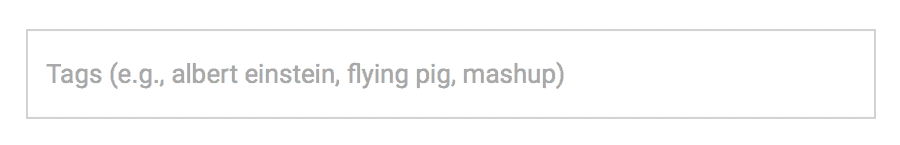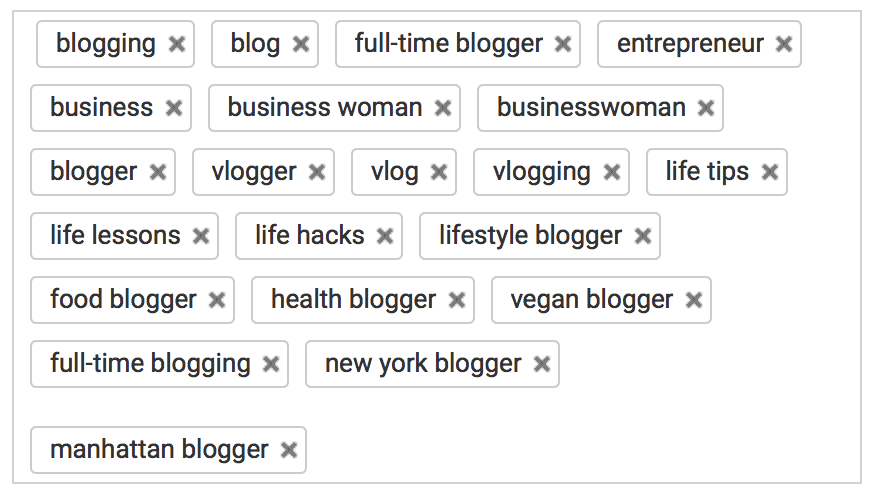Table of Contents
What Are YouTube Tags?
YouTube tags are words or phrases that are included by the user uploading a video to give YouTube context on what the video is about. It’s an important factor in the system’s search algorithm as it’s heavily relied upon to match videos with searches.
For example, if you wanted to upload a video on solving a Rubik’s Cube, you would include the tags “Rubik’s Cube tutorial,” “how to solve a Rubik’s Cube,” “Rubik’s Cube.” If someone searched “solve a Rubik’s Cube,” your video, because of the tags, would match and be one of the first to pop up.
Why Are They Important?
Aside from keeping your videos relevant by driving traffic and interested audiences to your content, tags carry a lot of other important purposes.
As mentioned before, they tell YouTube what your video is about. It’s a way the site can categorize your videos with others like it. It provides information like the topic, category, purpose and more. It also links your videos to similar videos through the suggested list, which is a very valuable way to access target audiences.
There is also a small but extremely significant relationship between tags and YouTube rankings. Backlinko, after conducting a study, said, “We found a very small relationship between keyword-rich video tags and rankings. This could represent the fact that YouTube can now understand video content without the help of metadata.”

How to Use YouTube Tags
1. Set Your First Tag as Your Target Keyword
It’s important that, when inputting your tags, you include the most relevant one first. YouTube pays extremely close attention to the first few tags you include. The earlier tags carry greater influencer in SEO. Order matters!
2. Make Sure Your Tags Are Word-for-Word
To ensure your video gets placed in the correct places, make sure your tags are exact. If your title, description, and tags don’t align, it makes it difficult for YouTube to accurately recommend your videos.
This is a great example of consistency across all three areas. “Video SEO,” is included in all three, with the same spelling and order. If a user searches “video SEO,” this video is guaranteed to pop up.
3. Use a Mix of Broad and Focused Tags
Varying the types of tags you include also plays an important role. Specific, focused tags, which typically tend to be longer, help to differentiate your video from the rest of the pack. They highlight what makes your video watchable by showing what it offers that the others don’t. Broad tags are just as important because they help to drive traffic and audiences interested in the general topics your video covers.
This is a great example of balancing specific and broad tags. They include specific tags like “Stowe Landscape Gardens,” and “Richard Branson,” but they also include wider-reaching tags like “mindset,” and “gardening.” The video will likely appear for users searching for both, even though it might take a little longer to get there through the broad topics.
4. Don’t Include Too Many Tags
Including way too many tags can actually end up hurting more than helping. The purpose of tags is to help YouTube understand what your video covers and where they should place it. Too many tags, with references to multiple topics, will make it difficult for YouTube to understand where your video belongs.
Try to take a guess at what this video is about. Having a tough time? Well, YouTube’s algorithms probably are too. Things like “unboxing,” and “farm fresh to you,” seem to have no relevance in the overall meaning of the video. If it isn’t a primary focus of the video, leave it out. It’s more important that your video is placed properly in a few places than randomly placed throughout the site.
5. Ideal Number of Tags
According to the research done by Briggsby, 31 to 40 tags are the optimal amount.
They also found that it’s better to target moderate length than very short or very long phrases. For example, tags like, “how to multiply,” “easy multiplication tips,” “learn to multiply,” are better than tags like “multiply,” “learn,” “how-to,” “tips,” or, “learn how to multiply with easy multiplication tips.”

6. Keyword Density
This is best described by the following formula:
(# of Broad Match Keyword Phrase Mentions) x (Number of Words in Keyword Phrase/Words in the Description) x 100
A keyword density of 3 percent to 4 percent is ideal, according to Briggsby.

7. Use Tools to Generate Tags
There are a number of sites that actually do all the work for you, and most of them are free. All you have to do is type in your primary keyword and they will produce a list of tag suggestions based on popularity and overall success at driving traffic.
TagsYouTube is free and extremely easy to use. Just type in your main keyword and wait for it to generate a list of related tags.
VidIQis another great site to use because of its paid VidIQ Boost package. Boost suggest tags for you within the YouTube video editor, making the process even more seamless.
Other Tips and Strategies
After using the advice suggested, there are still a few more simple things you can do to add some final touches to your YouTube tags.
Adding long-tail variations to your main keyword tags is one of them. Simply take one of your main tags and type it into the YouTube search bar. YouTube will suggest videos that fit the search, giving you a good idea of what viewers will see when looking up your topics. Simply go down the list and add any relevant tags that apply to your video.
To make sure your tags are appropriate for your video, read through them. Do they describe your video? You can also have a friend or someone who hasn’t seen the video read through them and describe what they think the video will be about. This will give a solid indication of how well the tags fit.
Don’t use competitors’ names. This is a tacky and cheap trick a lot of content creators use in an attempt to steal viewers from other YouTubers by making their videos pop up when people search for others. This also can impact the brand you’re trying to develop for yourself as well.
You can, however, copy tags from popular videos. This will help your videos appear on the suggested videos list, which is an extremely effective way to easily gain more traffic and views.
Important Things to Remember
With all the information we just went through, the following are the biggest takeaways:
- Always include broad match variations of your keyword. This will ensure your video appears beyond the niche searches, which helps your video gain extra views.
- Use as much of the character limit as possible without the tags losing relevance. Don’t worry about having the longest list of tags if they start to become useless, but don’t sell yourself short and only list a few broad tags. Use what YouTube gives you.
- Hone in on certain keywords if you exceed 300 characters. If you’re at the maximum character count and are having difficulty cutting out unnecessary tags, you’re in a very good place. Try to combine tags that seem short and could work together or look to cut out any redundancies.
- Keep the keyword tags focused around your topic. This is pretty self-explanatory. Don’t try to reach for audiences that aren’t there.
- Use moderate length keyword phrases. Not too short and not too long. Find a solid balance that explains your video effectively and efficiently.