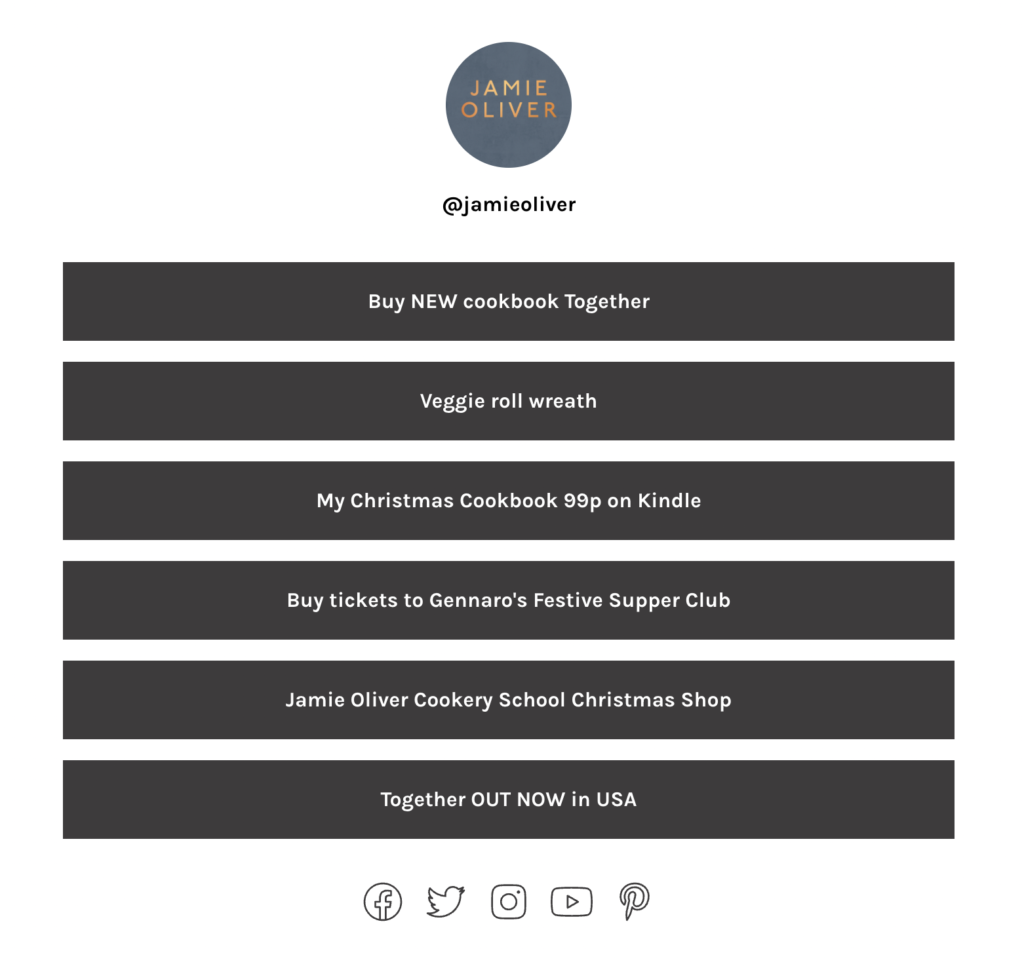Table of Contents
Being a creator in this day and age almost requires you to branch out to as many social media platforms as possible. The wider your influence is on the internet, the greater your chance of growth and profit is. You need to advertise yourself wherever you can find the most traffic, but if you’re a smaller creator organizing your capsules of internet presence into one place can be difficult. You need to center your range of influence inside of some kind of easy-to-access location. Something like Linktree.
This is especially helpful in the journey towards fast growth for creators just starting out. No matter what kind of creator you are, the creator economy is a fast-changing and hyper-competitive space that evolves with new technology every year, and keeping your presence organized and easy to reach is very important.
What is Linktree?
Gathering all of your company’s associated social media links has found its solution in Linktree. It works as a social media reference landing page that can be linked inside all of your social media bios. Linktree’s development was a direct response to the fact that social media platforms in general won’t allow you to post multiple hyperlinks to other platforms in your bio, making it difficult to advertise your full exposure on the internet. The link itself points to a “tree” of links that can pertain to any official websites, online stores, and obviously the other social media platforms that you wish to grow.
Linktree was developed in 2016 by Alex and Anthony Zaccaria, and Nick Humphreys from Australia, headquartered in Sydney and Melbourne. Over the past three years, the startup has been seeing a massive uptake in users, beginning with an overnight 3,000 and later growing to 4 million going into 2020.
Ever since the start of the pandemic, however, this number has grown to a whopping 18 million. This is in response to the simultaneous boom in the creator economy. The advent of creators using social media to monetize their content grew exponentially from early 2020 to today. Users identifying as influencers grew about 600% between 2020 and 2021 according to a report by Business Insider. As the creator economy continues to grow at an exponential speed, Linktree is looking to explore more ways in which creators and fans can connect.
Instagram recently got rid of its swipe up story feature and replaced it with link stickers. Read more here to see if this move gives Linktree a bigger advantage.
How do you use Linktree?
Linktree is a freemium service, which means its basic functionality is offered for free to everyone, but there are options to pay for additional features. There is a Pro subscription option for $6 a month that offers you the ability to personalize your landing page as well as check your click-through rates, daily and weekly link click totals, email and SMS sign-ups, and more integrations.
While some may see this $6 price tag as a negative, the analytics provided by this Pro subscription are well worth it. It also comes with a plethora of marketing technologies that allow you to make your Linktree more discoverable, drive conversions on Instagram and Facebook, and gain deeper insights into your visitors.
As of March of this year, Linktree has also introduced a Commerce Links tool that allows users to receive payments from their followers/customers without having to navigate to another tab. They have partnered with PayPal to develop a payment integration directly into the Linktree landing page itself. The analytics associated with transactions and payment conversion rates is also included. A user can either place a “Support Me” link, which allows them to collect membership payments or donations with ease, or a “Request” link, which is directed towards the followers and allows them to request products or services directly from the creator’s landing page.
This new feature falls in line with the company’s initial goal of facilitating the connection between creators and their fans, bringing more and more of their most important interactive elements into one place. Monetizing has never been easier with Linktree.
Looking to optimize your content strategies? Here’s all you need to know when using brand accounts on social media.
How Linktree helps you monetize
With these features, there are many different ways that creators can use Linktree to drive their content and experience massive growth and profit. With the Amazon Influencer Program, you can earn a commission on the products that you choose to advertise on your landing page. This affiliate program began with Linktree’s partnership with Amazon in 2019.
As a creator, you can upload your personalized Amazon store profile as an affiliate link and encourage your followers to purchase shoppable photos, videos, and livestreams. This is meant to increase your engagement rates and further monetize your content. With this program, you can also have the opportunity to be featured across Amazon’s site.
Additionally, you can run multiple social media campaigns at once from your Linktree profile. With your original and sponsored content, affiliate products, as well as any other kinds of products that you decide to advertise from your channel, you need to make sure your audience has an easy way to access it all.
You can schedule your links to show up on your profile as soon as your product goes live. If you deem one such product as more important than the rest, you can use priority links to draw your audience’s attention towards it. You can even embed your video content directly inside your profile to create another avenue to get views and clicks. With the analytics that are provided from these campaigns, your business relationship with your sponsors and collaborators will be transparent and insightful. Linktree allows you to customize your brand fully by adding logos, animations, fonts, colors, themes, etc.
Here are some examples of a variety of your favorite influencers using Linktree in creative ways to showcase their rolling content:
Wiz Khalifa is using Linktree’s Music Link feature that gives fans a place to view every streaming platform that an artist’s music is featured on, even allowing them to play a preview.
Linktree also offers tons of formatting options which include clickable features, color palettes, backgrounds, and more.
Looking to run an epic influencer marketing campaign that uses Linktree? NeoReach has the best experience in creating viral campaigns that convert on social media. Sign up here!
What are good Linktree alternatives?
While Linktree seems to be the most popular and affordable link bundling technology out there, it is still competing with similar alternatives that can offer a new spin.
1. Shorby
Shorby is very similar to Linktree in that you can devise a page to store links and content from all platforms that you are using. This can be your latest video, post, or even Snapchat story, as well as your YouTube, Twitch, and Patreon pages. Shorby also gives you the ability to showcase your Facebook, Twitter, and TikTok bios onto your landing page. These come in the form of micro-pages. You can also add a link to any messenger app to make it easier for your followers to send you messages.
The downside to Shorby however is that it isn’t free. Plans start at $12 a month and you can upgrade to $24 or $82 per month to increase the number of pages as well as gain access to Google Analytics.
2. Tap.Bio
This Linktree alternative allows you to swipe left or right in order to view different sections of your landing page. Tap.Bio makes an effort to make your landing page more dynamic and customizable. You can create call-to-action buttons that direct to your other social media platforms or a certain product or official website that is associated with your brand. This includes adding a subscribe button for your YouTube channel. Tap.Bio has a free option that allows you to customize up to 2 sections, and with $5 a month, you will receive more sections as well as analytics.
3. Leadpages
One of the best landing page builders on the market is Leadpages. It allows you to construct comprehensive high-converting landing pages and suggests how you can improve their conversion rates and engagement levels. The pages are heavily customizable using a drag and drop feature and allow you to include a variety of useful elements that directly contribute to your marketing like a Calendly schedule and sign-up form for generating leads.
Leadpages also allows you to run A/B testing to see which kind of page has the best conversion rate. As you may deduce, this application also comes with a hefty starting price tag of $15 a month. In order to get features like A/B testing and online sales and payments, you need to upgrade to the $30 a month plan.