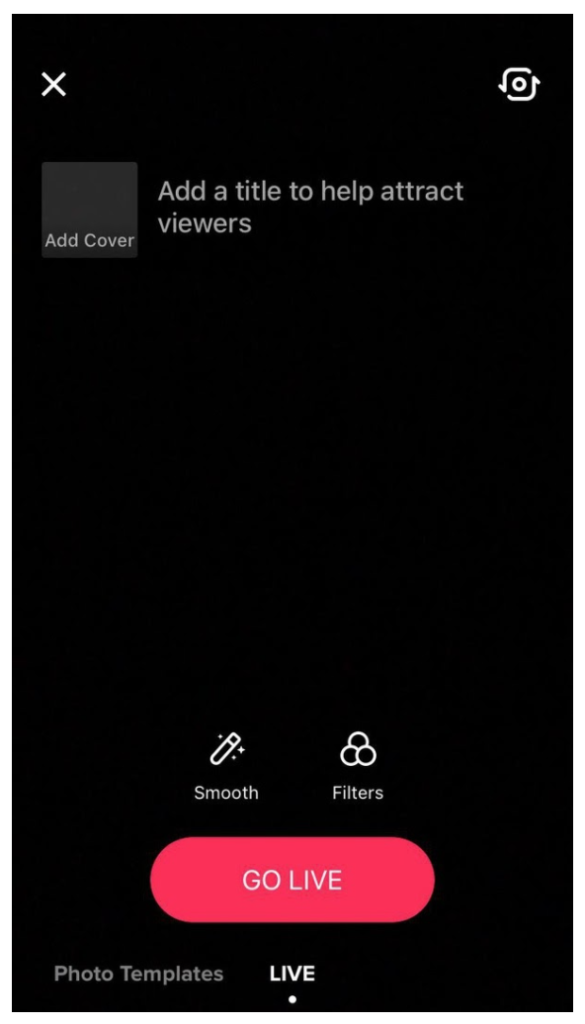Table of Contents
Everyone is on TikTok and it’s not hard to see why. From lip syncs to dance videos and pranks, there are endless opportunities for entertainment. But TikTok just got a little bigger with the newly added livestream feature, and this blog will teach you how to go live on TikTok.
What is TikTok Live?
The livestream feature on TikTok is a deviation from their regular content. For one thing, it doesn’t have the 60 second maximum time limit on videos, meaning you can engage with your followers for longer during special announcements or just hangout sessions.
It seemed inevitable that this feature would make its way to TikTok. Practically every other social media platform from Facebook to Instagram has a livestream option. Creators and fans alike love this option. For influencers, this is a great way to make connections with your followers and get real time responses from the people who make your job possible. For followers, livestreams offer hours of content from their favorite social media stars and celebrities with instantaneous interactions.
Why Should You Do It?
Whether you are a brand or an influencer, there are perks to livestreaming on any platform. Livestreams offer a chance to present ideas and get immediate feedback. For brands, this is a perfect opportunity to troubleshoot products or campaigns based on what your customers want. Influencers love TikTok live because it’s another way to bond with their followers on the app through which they have the most connections. Popular influencers on TikTok have been taking advantage of this new feature with great results.
Just a few weeks ago, the wildly popular Korean band Black Pink gave a concert on TikTok live. The host page @tiktok_stage has over one million followers and is a hub for the latest and best in Korean entertainment. The show was a massive hit for all of their followers and fans who missed concerts this past year.
View this post on Instagram
The livestream allowed people who would not ordinarily be able to attend a performance to watch and enjoy with fans around the world. In fact, it was so successful that the girls are putting on another livestream concert on YouTube this coming January.
Before, live streaming was relegated to other platforms, but now brands can work with influencers on the platform that is most lucrative for them. The option to go live on TikTok opens up doors for varied types of content and allows the creators to actually be more creative with their partnerships.
Live streams are a great place for brands and influencers to try new types of content. Maybe you host an AMA (ask me anything) chat while you’re on live. Do you have a new line or product to announce? Maybe you want to create a new challenge and take your followers along for the first adventure.
There are so many ways to utilize TikTok live for your personal or national brand. Now that you have some ideas, let’s get down to business and learn how to go live on TikTok.
Looking to run an epic influencer marketing campaign on TikTok? NeoReach has the best experience in creating viral campaigns that convert on social media. Sign up here!
How to Go Live on TikTok
TikTok does have a few requirements in place before you can go live. Although you have to be 13 to create an account, users must be 16 or older to access the livestream option. On top of that, you have to be 18 years or older to receive “gifts” during your livestream.
“Gifts” are online currency that can be exchanged for actual currency outside of the app. Users have to purchase coins which they can then put toward “gifts” for their favorite influencers during live streams. It’s kind of like a tip or throwing coins in a street performer’s guitar case. Each “gift” costs a certain number of coins:
- Panda: 5 coins
- Italian Hand: 5 coins
- Love Bang: 25 coins
- Sun Cream: 50 coins
- Rainbow Puke: 100 coins
- Concert: 500 coins
- I’m Very Rich: 1,000 coins
- Drama Queen: 5,000 coins
You can convert these gifts and coins into diamonds at a 50% exchange rate. Once you have accumulated enough, you can transfer the actual currency equivalent to your bank account through PayPal, keeping in mind that TikTok does maintain a percentage of the profits.
Another rule for how to go live on TikTok states that you must have at least 1,000 followers. This is a small number compared to some other features like the Instagram “swipe up” option in stories, which requires you to have 10k followers at minimum.
If you’ve got the follower count and you’re sweet 16 or older, here are the steps to follow for how to go live on TikTok:
1. Open your app to the “For You Page”
2. Click the plus sign in the bottom bar to create a new video
3. Click the “Live” option next to the recording button
4. Name your livestream and add a cover photo. Add some relevant hashtags too.
5. Hit “Go Live”
6. Try out filters during your livestream, or just chill and have fun
Unlike with a regular feed video, there is no time limit for how long a livestream can be. TikTok does regulate the number of people that can go live at any time, so you might have to wait a few minutes if they are at maximum streaming capacity.
As always, you must adhere to TikTok community guidelines while you stream or you can get your video removed or suspended.
TikTok Live is great for those days when you have a little more to say, or you don’t really know what you want to post, or you just want to spend some quality time with your followers. Now that you know how to go live on TikTok, go try it out!