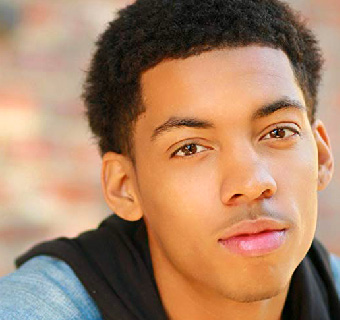Table of Contents
On Facebook, there are plenty of tools for brands and businesses to reach their target audiences and reach their specific goals. Mainly, using Facebook Pages and Facebook Groups are two main techniques you could use when it comes to growing your presence online and fostering a community with your consumers. While Pages are easy to manage, they can often be harder to promote and require admins that monitor them closely. That’s where Facebook Groups come in!
Why Use Facebook Groups?
If you’re unfamiliar, a Facebook Group is a unique way for a group of people with similar interests to communicate, share posts, and keep in touch on the platform.
As a direct line to your consumers, they’re a form of marketing that’s highly targeted and very useful to brands in a lot of ways. First and foremost, Facebook Groups are a fantastic resource to draw in UGC, or user-generated content. UGC is any form of media, such as text, videos, images, or reviews, that are created by people, not brands. With the content from their users, many brands will often share UGC on social media to build trust, increase engagement, and better understand their audience. Thus, Groups are great for not only brands to communicate with their followers, but they’re great for promoting a sense of community amongst members of the Group. Overall, it’s much easier to connect with an audience personally through Groups. Plus, you can easily and efficiently gain insight into what your consumers need or want from you.
According to Sprout Social, Facebook Group marketing is predicted to grow in 2020 and beyond as Facebook’s engagement increases. In fact, recent data shows that 40% of marketers view private communities, like Groups, as a top social trend to prioritize in the upcoming years.
How to Create and Run Your Group
As a brand or business, it’s essential to create your Group with your Facebook Page. Luckily, the process is simple and only requires a few steps:
- Turn on the “Groups” tab in your page settings through the “Templates and Tabs” option
- Go to the “Groups” tab and click “Create Group”
- Complete the “Create Group” popup form
- Click “Create”
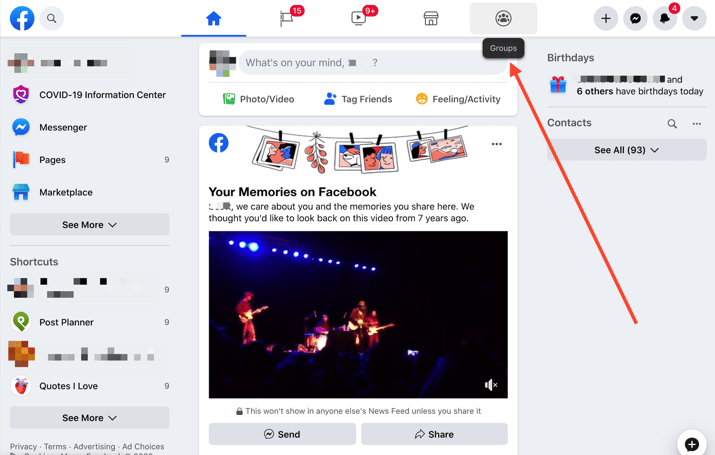
When creating your Group, keeping the following tips in mind will be a huge help in maintaining its longevity:
- Make your rules and expectations clear to avoid spam from members or disorganization. Ask yourself: What do you wish for members to post? What are your guidelines for interactions? What are your goals for the Group?
- Prioritize starting discussions on a daily basis with your audience to encourage more activity.
- Don’t spam your Group with links and sales messages. If you want to promote something, be sure to include a blog post, discussion question, or any sort of content that draws your members in.
- Optimize your Facebook Group and content for engagement by including relevant keywords, pulling data through analytics, and more.
- Find out what kinds of posts and content formats work for your Group. How do Facebook Live streams or your videos perform? How about interactive content?
- If hiring admins, ensure they are committed to the Group and your brand – this will help you maintain your positive relationship with your consumers.
- Consistently look through your comments for common suggestions, pain points, or themes that your business should address.
- Promote your Group beyond Facebook!
To go off of the advice mentioned above, Facebook also has its own suggestions for Groups on its website, which provides courses about how to successfully run a Group. For example, when it comes to making rules for your Group, Facebook can give you ideas to start with, including:
- Encouraging positive comments, feedback, and conversations
- Taking a firm stance on bullying and hate speech
- Outlawing spam and irrelevant links
- Respecting the privacy of fellow members
How Facebook Groups Measure Up
When it comes to comparing Facebook Groups to other social media platforms, using Groups can fit in alongside them in a social media strategy. While it can be harder to track analytics through Groups, they provide consistent engagement. In fact, Groups help your brand seem more authentic and trust-worthy through user participation. Unlike other social media platforms, Groups allows brands and their followers to start discussions and conversations without comment or fishing for any form of engagement. Knowing they are a part of a niche community, audiences often stay loyal to the brands that run Groups and are vocal about their consistent support, creative suggestions, and feedback on content. This can also help with searching for brand ambassadors.
Groups also allow you to organically reach customers without being confined by Facebook’s algorithm. While some brands may find algorithms on Facebook or Instagrams hard to navigate, Facebook actually prioritizes content from Groups that users frequently engage with. So, if you consistently publish to your Group or receive UGC from your followers, you’ll end up ahead of the game.