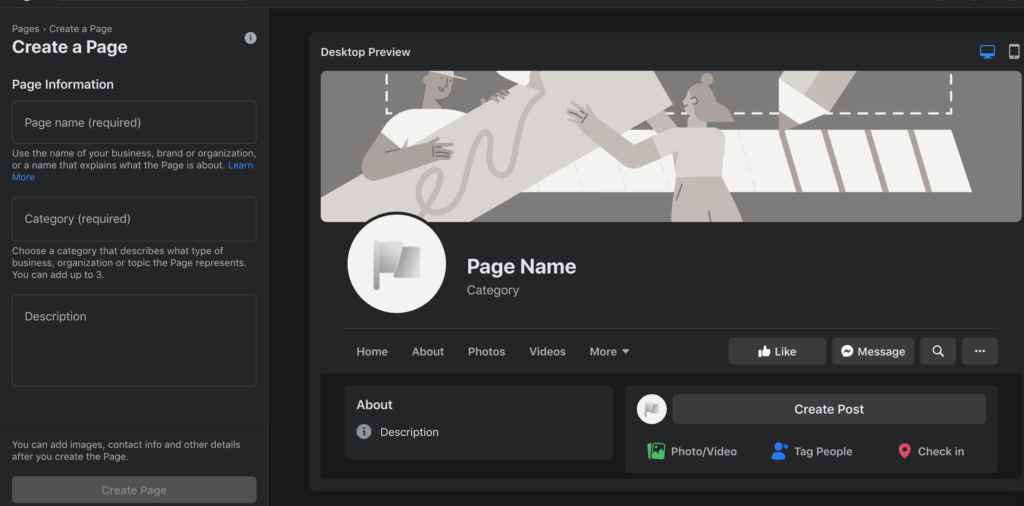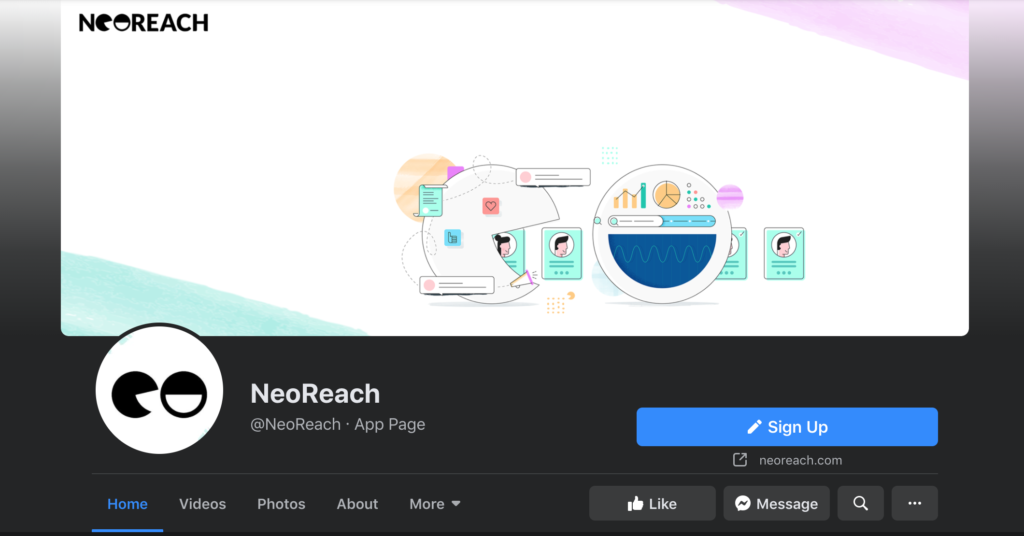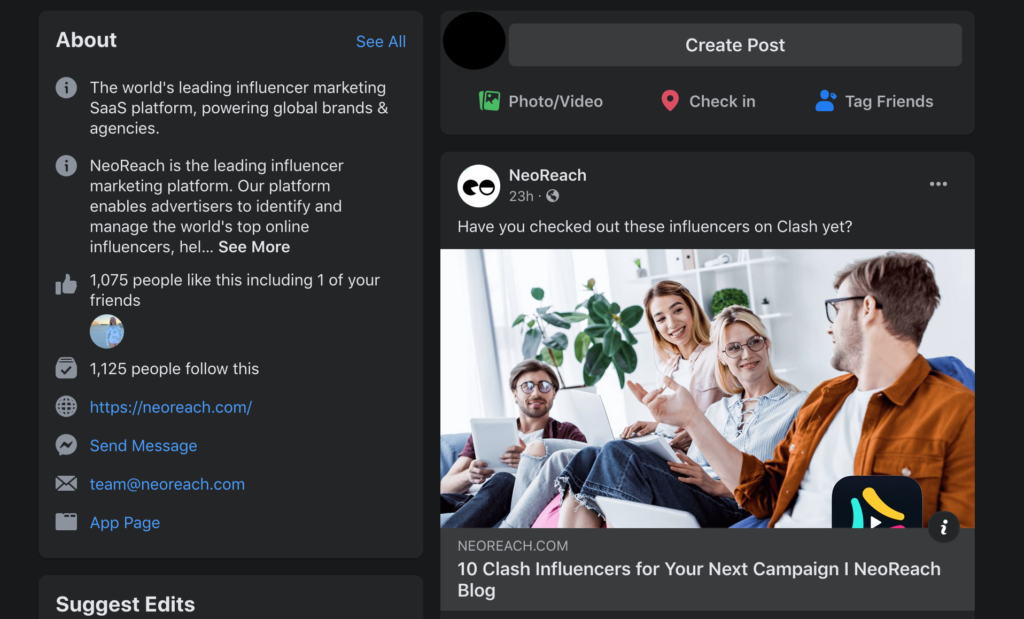Table of Contents
Since its inception, the hallmark of Facebook’s platform is to match users to the content and connections they are seeking. In the spirit of connection, the Facebook business profile has redefined the ways in which brands build their following, increase visibility, define identity, communicate with fans, and drive traffic and sales.
Though some hold the perception that Facebook usage is on the decline for the younger generation, that’s actually not the case. After 15 years of operation, Facebook is still one of the most used social media platforms in the US. and the majority of Americans in a variety of different age groups report using Facebook multiple times a day.
What is a FB business page?
Though there are numbers to back the high percentages of the different audiences who use Facebook regularly, it is hard to track how each demographic group is using the app. This makes it more important than ever for businesses to leverage their business profile to reach their objectives.
A Facebook business profile serves primarily to help people learn about your business – what you do and provide, where you’re located, and how you can be contacted. Unlike a personal profile, a business profile offers menu features that allow customers to view information about the company, services provided, photos and videos, events, reviews, and promotional posts made by your company.
How do you make one?
These days, Facebook makes it easy to create a business profile in just a few easy steps. Plus, once the page is created, you can modify almost anything on it at any time, from your profile photo to your contact information. Before a business page is created, you or someone in your company must have a personal Facebook profile, which will serve as the admin of the business page.
To create a business profile:
1. At the top of your homepage, select Add and choose Page.
2. Name your Page to reflect the name of your company or brand.
3. Add a category to describe your Page so Facebook users can easily find your business when searching for a particular type.
4. Enter all relevant business information such as an address, hours of operation, and contact information.
5. Add a profile picture and cover photo- something users can easily recognize and connect to your brand, like your logo.
6. Click Create Page! From here, you can edit and input additional business information, update your privacy and audience settings, and delegate page roles, which can be changed at any time.
Why should you have one?
While a Facebook business page is attached to a personal profile, it serves as a separate presence where you can promote your brand, company, products, services or cause. Since these pages are designed for doing business, there are a number of features including analytics, advertising, and post scheduling that can take your company to the next level in the social media landscape. All of these features help combat the decline in organic reach.
If your company is able to capitalize on the features provided by Facebook’s business platform, retaining an audience and attracting new customers will come naturally.
Looking to run an epic influencer marketing campaign on Facebook? NeoReach has the best experience in creating viral campaigns that convert on social media. Sign up here!
Having a Facebook business page allows new customers to:
- Easily find your company
- Engage with your content where they prefer to see it
- Buy directly from you
- Build a stronger relationship with your company or brand
What are strategies/tips to use to grow your brand using FB business?
So, you’ve created your Facebook business page. Now what? Consider some of these tips to grow your brand using a Facebook business page.
1. Invest in paid ads – even a small budget can take posts a long way in putting them in front of your audience!
-
- using Facebook Ads Manager to create and monitor ads can help make the most of your budget no matter the size
- While it may seem overwhelming to pour into paid ads, Facebook’s news feed prioritizes what friends and families share, which reduces the amount of content that users see from brands.
2. At the very least, try boosting posts
-
- Boosting posts are an alternative for building a paid campaign in Ads Manager, but can draw in tons of clicks and drives initial engagement
- Set your audience and budget and you’re set!
3. Set aside time to monitor page analytics and insights
-
- Understanding how, when, and what people are interacting with your content ensures your strategy is working for you vs. against you
- Tracking metrics like page views, clicks, reach and more helps determine if your Facebook strategy is meeting its goals
4. Use a content calendar and post scheduling functions
-
- Mapping out content ahead of time can save you a lot of time!
- Post scheduling allows content to be pushed out at the peak times your audience is active on Facebook
5. Post with intent
-
- Due to the problem of organic reach, posts perform better when they don’t come off as an obvious advertisement
- Blending in with your audience by personalizing posts will help with visibility and relatability
6. Capitalize on link retargeting
-
- Facebook allows businesses to add retargeting pixels to links when sharing curated content. This means that anyone who clicks or views can be retargeted with relevant ads, no matter where the consumer first interacted with your brand.
7. Link all social platforms
-
- This is an easy one, but be sure to link all company social platforms so that customers can easily recognize your brand identity across all channels.
Whether you’re setting up a brand new Facebook page for your business, or you just want to make the most out of your existing one, success comes from planning out a manageable strategy. You want to make it easy for current and new customers to find you, engage with you, and buy from you in the spaces most natural for them.
Until other apps have the functionalities that Facebook provides such as group conversation, event organizing, information searching and others, customers of all demographics will still see it as a reliable and important platform, which presents a wealth of opportunity for your company.