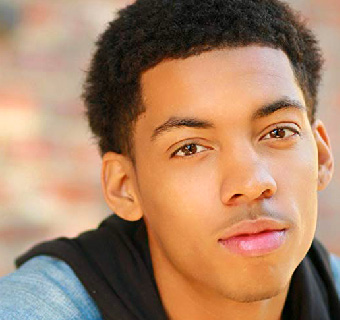Table of Contents
- Brands
- Influencers
- 10 Best Practices: Instagram Live Stream
- 1. Create a sense of urgency
- 2. Give followers a chance to interact
- 3. Don’t follow a script
- 4. Check sound and video quality
- 5. Post a pre-live announcement
- 6. Save your live video after it’s finished
- 7. Encourage questions
- 8. Determine the purpose of your live stream before starting
- 9. Remind people why they are watching
- 10. Add a friend
Did you know that live streams account for more than two-thirds of all internet traffic? It’s no surprise when almost every social media platform out there has a live stream feature. Live streaming as a platform offers endless opportunities for artists, influencers, and brands alike by virtue of its ephemeral quality. If you’re looking to optimize your brand – as an influencer or a business – live streams are the way to go, specifically Instagram Live Stream.
Brands
One of the most useful characteristics of Instagram Live Stream is that it is given top priority in a user’s feed. The profiles live streaming appear at the front of the Instagram Stories for as long as they are live, which provides an optimal marketing opportunity for brands on the app. A recent study states that 80% of audiences would rather watch a live video than read a blog post, and 82% prefer live videos to social posts. There’s plenty of ways to utilize Instagram Live Stream to benefit your brand and your customers, both dedicated and potential.
Here are some of the things Instagram Live is great for:
- Offering a behind the scenes look
The novelty of loving a brand often gives way to intrigue about what happens behind the scenes. Use Instagram Live Stream to provide some insight into what goes into the process of making your product, be it videos, accessories, workout sessions or otherwise.
https://www.instagram.com/p/B-YNKh6Juo_/
- Creating event hype
Build off the natural excitement of a one time only live stream by integrating upcoming event details. Doing a live stream in the days or week prior to a planned event prolongs the excitement and interest in your brand. A live stream is also a great place to get real-time input to streamline the event beforehand.
- Partnering with brands and influencers
Live streams are amazing for partnerships for a few reasons. One, the informal nature relaxes all parties and makes for more enjoyable content. Two, seeing that live streams often run over an hour, there is plenty of time for building the brands and enjoying whatever live stream activity you choose. Third, real-time user and audience interactions cut out the wait time between sharing content and getting responses, so adjustments and problem-solving can happen during the live. And finally, live streams are an easy, no fuss assignment to hand over to influencers you partner with in order to share and support your brand.
https://www.instagram.com/p/B-NytgmnJw2/
- Sharing exclusive content
Live streams can also be the main platform used for a separate branch of exclusive content. Brand Q&As, dedicated segments with members of your team, and more all translate into live streams. In addition, the impermanent character of a live stream labels it rare, and therefore something audiences will be excited to tune into.
https://www.instagram.com/p/B-SIQUDnew7/
- Making announcements
If you want to make the live stream itself the big event, consider using it to make announcements for the brand. You can receive questions in advance and during the live stream to make sure your message rings clear. Be sure to post an announcement about the date and time of the live stream before in order to garner the largest audience turnout.
https://www.instagram.com/p/B-Z2_zXADfE/
- Product Reviews
Testing products during a live stream allows your audience to view the product in action before they buy it. Seeing a product “in person” can be more convincing for potential buyers than a static pose on a website or Instagram post.
Influencers
Instagram initially rose in social media ranks as the premier space to share beautiful photos. Influencers began posting pictures of their life, travels, outfits and more on their feed and in Instagram Stories. Then, Instagram launched Instagram Live in 2016, allowing followers to watch and interact with their favorite influencers in real-time. Live streaming is a great way to connect with your followers in a way that’s unique and fun every time.
Live streams are perfect for:
- Relaxed Q&As
Followers love the picturesque shots of your day, and they often want to know more about you and your life off of Instagram. Doing a live question and answer gives you an opportunity to answer all of their burning inquiries, and they get to know you better. It’s often easier than a premeditated video because there is no pressure to be perfect and you can answer any and all questions as they come in.
- Announcements and reveals
While it’s great to post a lovely picture for your big reveal, announcing important information in the caption of your Instagram post is also a great way to have information skipped over or ignored. Couple the post with a live stream beforehand to captivate your audience. This way, you make sure all the information is delivered and viewers can input their questions and comments in real-time for you to get immediate feedback.
- Sponsorships
Instagram Live Streams allow you to dedicate as much time as you need to a brand sponsorship as well as answering all your follower questions as you go. Live streaming means you can do a live product review to show the product off to its best advantage. It also perfectly suits your purpose by letting you answer questions and concerns as they come in and make sure the brand is best represented.
https://www.instagram.com/p/B-NR1e0Jr7E/
- Informal vlogs to give your followers a glimpse into your day
Like the relaxed Q&As, informal live stream vlogs are a great way for followers to get to know you. Live streams can provide a nice chunk of content without all the technical effort of a post, and they often spark the interest of new viewers convincing them to follow for more.
https://www.instagram.com/p/B9-bl7LBoob/
So whether you are a brand looking to hype your products, or an influencer cementing your brand, here are some tips for your next Instagram Live Stream.
10 Best Practices: Instagram Live Stream
1. Create a sense of urgency
Lean into the impermanent nature of the live stream. Creating a sense of urgency for your followers compels them to watch the live stream because you introduce anticipation. People are more likely to watch if they fear they will miss important information otherwise. This way, big announcements and reveals become mini events, with hype generated by the very fact that they happen in a live format.
2. Give followers a chance to interact
Live streams generate the perfect opportunity to interact with followers. They can ask questions and receive answers in real-time, send in suggestions and comments on the live stream, plus, they get to feel like part of a larger audience actually connecting with brands and people they love. Though a live stream is a great place to give out information, it’s also the best time to let your followers be a part of the action.
https://www.instagram.com/p/B-aC7pZnL8M/
3. Don’t follow a script
One of the nicest things about Instagram Live Streams is how relaxed they are. It’s a chance for followers to see you as a human instead of a logo or filtered picture. With a general idea of the points you want to make and the direction of the live stream, try to let things happen naturally. The more fun you have the more fun your viewers are probably having too, so embrace the mistakes!
4. Check sound and video quality
To avoid spending your entire live stream mute and pixelated, do a quick sound and video check before going live. If you’re going to be stationary during the live stream, pick an aesthetic background with good lighting. If you’re outside, make sure the ambient noise level is calming and not chaotic. Don’t feel the need to create a whole set up for the live either, remember to keep it relaxed.
5. Post a pre-live announcement
In order to secure the best viewer turnout for your live stream be sure to post an announcement with the date and time before starting. If it’s a more casual live stream without any agenda, a heads up an hour before on your Instagram Story is probably enough time. However, if you’ve got a big announcement coming or a special live stream event, you’ll want to make the announcement a few days beforehand as well as follow up reminders on the day.
6. Save your live video after it’s finished
To make sure your video reaches as wide an audience as possible, make sure to save the live video to your Stories. This way, once the live stream finishes people who couldn’t make the live can still watch the full things. The video will stay visible on your feed for 24 hours like a normal Story, and the ring around your profile will have the “Live” icon, too.
https://www.instagram.com/p/B-NUIvPAfHk/
7. Encourage questions
One of the easiest ways for people to get involved in the live stream is through questions. Before you go live, use the Instagram Ask feature in your Stories to prepare questions ahead of time. During the live stream, people can make use of the comments to ask questions in real-time. Finally, if all of that wasn’t enough, make the rounds in your direct messages for any comments that may have come in after the fact.
8. Determine the purpose of your live stream before starting
Although live streams should avoid feeling scripted and stiff, it’s important to determine the purpose of your live stream before starting. Are you promoting something? Answering questions? Giving a behind the scenes look? Making a big announcement? The live stream should follow the initial purpose in order for it to be successful and leave your viewers satisfied.
9. Remind people why they are watching
Live streams tend to last an hour or longer, with new people joining at any point. In order to retain these viewer additions, be sure to remind people what the live stream is about at intervals. Remind them to submit questions or visit the website. Refreshing the audience every once and a while means you also get to hone your message. If you messed up the first time – and editing clearly isn’t an option – you get plenty of chances to get it right later.
10. Add a friend
Don’t feel the need to do these things alone! Instagram Live Streams are a great place to host collaborations with other people and brands. Adding a friend can also let you loosen up a bit and feel more comfortable online. This can be an in-person collaboration or long distance, with Instagram allowing two accounts to go live together.
Now that you know how best to utilize Instagram Live Stream, take advantage of this most opportune time of social distancing to keep in touch with your audiences. When, before, live streams were simply a rare and exciting occurrence in the long scrolls through Instagram, they are now an even more welcome deviation from the close quarters we all must inhabit. Your audiences are looking for ways to connect with the accounts they follow, so pick up your phone and say hello with Instagram Live Stream.