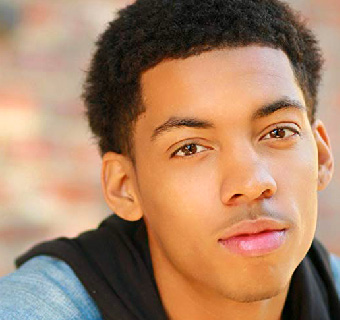Table of Contents
What is YouTube Adsense?
Adsense is a unit of Google that allows Google to place ads in videos and on websites. YouTubers can attain potentially massive profits by connecting their website with Adsense. Essentially, Adsense allows advertisers to publish their ads on different platforms. For YouTube, users (18+ or their guardian 18+) must simply create a free Google Adsense account and then their YouTube Channel will be eligible for Google ads. Your YouTube channel must have 4,000 hours of wach time and a minimum of 1,000 subscribers. If you meet these requirements then there are two terms you should understand:
- CPM– (cost per mile) How much does it cost to advertise per thousand views. Having a higher CPM means advertisers are paying more for the ad to be displayed AND the creator is making more from its presence. It is counted anytime an ad is seen either on the display or embedded in the video itself
- RPM– (revenue per mile) Shows a creators total revenue per 1,000 views, Googles support page calls it:“a snapshot of the rate at which you are earning money on YouTube” It is based off of Ads, Channel Membership, YouTube Premium revenue, Super Chat and Super Stickers
Linking Youtube and Adsense
It is incredibly easy to link a Youtube channel to Adsense!
Step 1: Enable YouTube account for monetization
Step 2: Fill out an application form for a Google Adsense account to link with your YouTube account
Step 3: Select the format of ads that will be shown on your channel, their location and who advertises on your channel. Advertisers go through a live bidding process to buy ad space and you can pick the highest paying one!
Step 4: $$$
Once Adsense is connected with your YouTube account there are a few decisions to make before payday. While your payments will be automated, the basic setup and choice of ads is important.
Looking to run an epic influencer marketing campaign on YouTube? NeoReach has the best experience in creating viral campaigns that convert. Sign up here!
Types & Formats
1. Display ad
Appears on the top right next to your video
2. Overlay ad
Semi-transparent overlay that plays on the lower 20% your video
3. Skippable and non-skippable ads
These types of Ads can appear at the beginning, mid way or at the end of your videos. YouTube requires that skippable ads be between 12 seconds and 6 minutes in length and non-skippable ads be between 15-20 seconds. If a video is above 10 minutes in length then a non-skippable ad can be placed midway through the video. Because of this feature, many YouTubers have increased the length of their videos.
4. Bumpers
Non-skippable ad up to 6-seconds that plays before a video, this option can be combined with skippable ads that play back to back
5. Sponsored cards
These display content that may be relevant to your video, like featured products. A teaser card is shown for a few seconds and can be clicked on to browse other cards.
Non-skippable ads are the ideal way to make money as you profit just from their being viewed. For skippable ads, viewers must watch at least 30 seconds of the ad or interact by clicking a call-to-action.
Where’s the Money?
You need to have viewers if you’re planning on profiting from Adsense. Creating content and building an audience is key. Sharing your content on social media is a great way to gain views and in turn make money. Payment will vary based on the frequency and type of ads that you allow AND how many people are seeing these advertisements. Having videos with multiple ads will make more with Adsense than a video with one. Yet, as a creator you must balance pros and cons, for example if you have longer videos with more content viewers may be more tolerant of multiple ads. Once you’re all set up you will receive credit for each video’s monthly revenue.
How much money are we talking?
Currently, the average cost to advertise is $4.33 for every 1000 views (CPM). However, Google Adsense splits these profits with users 45/55. So YouTubers are currently making around $2 per every 1000 views on their videos. Once $100 is accumulated, Google will issue a payment to the creator either by direct deposit or check. In the US, if you earn more than $600, then Google will send you a 1099 Form. Either way, you need to pay income tax on your earnings.
Ways to boost CPM
- Post consistently
- Optimize video description text
- Engage with viewers
Final thoughts
Adsense is a great way for YouTubers to make passive income off of their videos by allowing advertisements on their content. Though Google splits the profits with creators 45/55, taking almost half, users are able to gain the monetary benefits from reaching the seemingly unlimited audience only YouTube can provide.